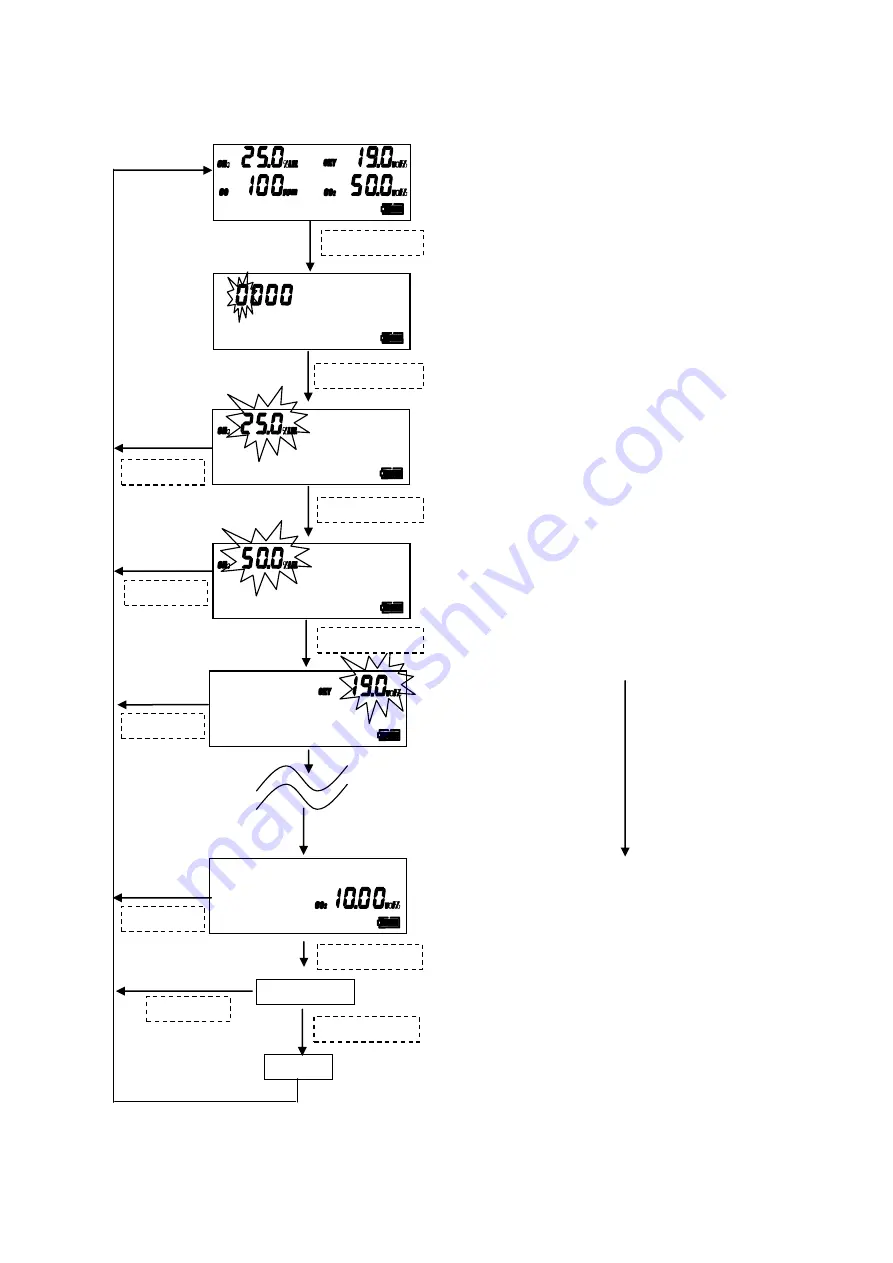
20
5-1-1.Alarm setting
W A R N I N G
1
st
alarm display
PEAK key
W A R N I N G
A L A R M
W A R N I N G
・Input the password【3002】.
・When press『+』or『-』, the number will be changed.
・Fix the number by ENTER key and move to next digit.
・After fixing the last digit, move to alarm setting
(When make the password error, it will show “ERROR”.
Press ESC key.)
M – P A S S W O R D
・First, 1
st
alarm point shall be shown on the display.
・Change『+』or『-』key and confirm it by pressing ENTER
key.
・When press ESC key, the setting shall be void and first
alarm point shall be shown.
・Then 2
nd
alarm point of CH4 shall be shown on the display.
・When change by 『+』or『-』key, confirm it by ENTER
key.
・When press the setting by ESC key, go back to 1
st
alarm
point.
CH4:1
st
alarm point
CH4:2
nd
alarm point
OXY:1
st
alarm point
OXY:2
nd
alarm point
CO:1
st
alarm point
CO:2
nd
alarm point
CO2:1
st
alarm point
CO2:2
nd
alarm point
Set
by
the
following turn
ENTER key
ESC key
ENTER key
ENTER key
SAVE?
END
・When 2
nd
alarm point of CO2 is finished,
it shall show “SAVE?”
・When press “ENTER” key, save the set valve
and shall show “END” display and go back
to “1
st
alarm point display.
・When press “ESC” key, the set valve is canceled
and go back to 1
st
alarm point display.
ENTER key
ENTER key
ESC key
ESC key
ESC key
ESC key














































