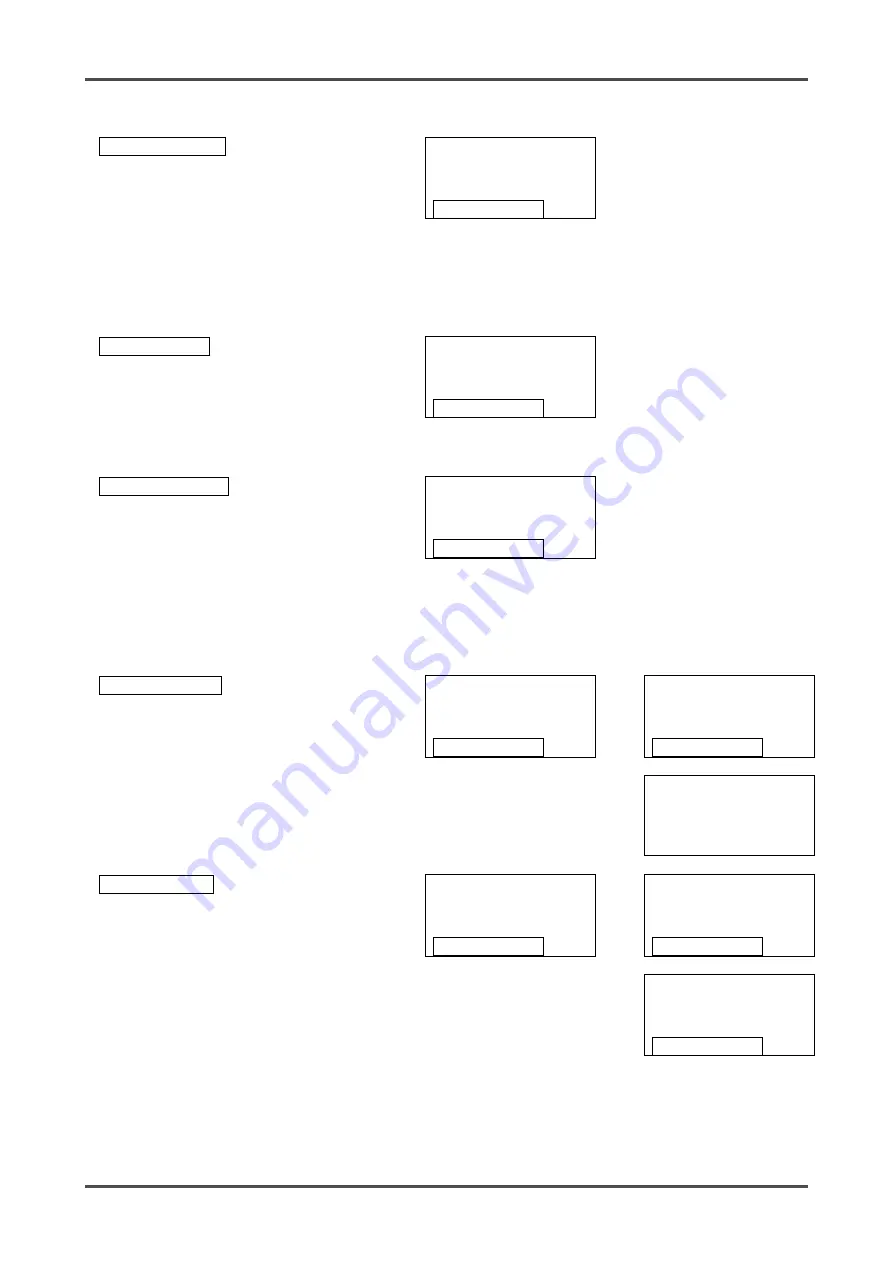
7. Maintenance
7-2. Regular maintenance mode
- 55 -
▲
↓↑
▼
SET 8. ALM PTRN
This is a setting screen
of the gas alarm
pattern. Do not change
the setting when the
gas detector is used in
a normal way, because
it determines how the
gas detector functions.
(Auto-reset setting:
"nL")
●
○
○
○
SET 8
ALM PTRN
MAINTENANCE
|↑
▲
||
▼
↓|
SET 9. AL LIMIT
This is a setting screen
of the alarm value
limiter. Do not change
the setting when the
gas detector is used in
a normal way. (ON
setting)
●
○
○
○
SET 9
AL LIMIT
MAINTENANCE
▲
|↑
▼
SET 10. FLT PTRN
This is a setting screen
of the fault alarm
pattern. Do not change
the setting when the
gas detector is used in
a normal way, because
it determines how the
gas detector functions.
(Auto-reset setting:
"nL")
●
○
○
○
SET 10
FLT PTRN
MAINTENANCE
|↑
▲
||
▼
↓|
SET 11. AT FLOW
Set the flow rate
auto-adjustment.
Select either ON/OFF,
and then press the SET
key to confirm the
selection.
When ON is selected,
the flow rate
auto-adjustment is
activated.
●
○
○
○
SET 11
AT FLOW
MAINTENANCE
⇔
SET
ON
AT FLOW
MAINTENANCE
|↑
▲
||
▼
↓|
▲↓↑▼
OFF
AT FLOW
MAINTENANCE
SET 12. ZERO F
Set the zero follower
when the electrochemical
type (ESU) or the
pyrolysis-particle type
(SSU) is installed.
Select either ON/OFF,
and then press the SET
key to confirm the
selection.
When ON is selected, the
zero follower function is
activated.
* When SSU is installed,
it must always be set to
ON.
●
○
○
○
SET 12
ZERO F
MAINTENANCE
⇔
SET
ON
ZERO F
MAINTENANCE
|↑
||
▲
||
▼
||
↓|
▲↓↑▼
OFF
ZERO F
MAINTENANCE
















































