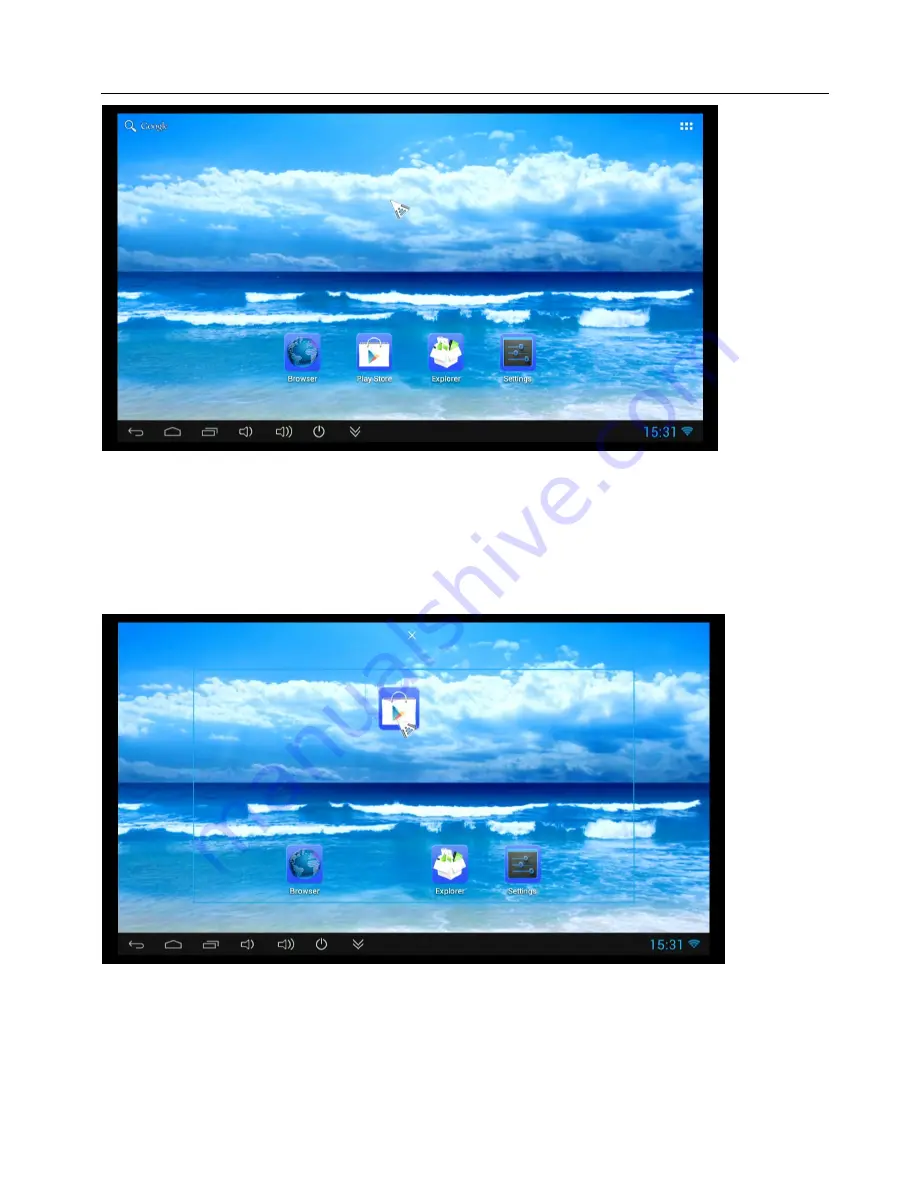
Rikomagic MK802 IIIS User Manual
Page6
4. Main Screen Introduction
4.1 Move/Delete desktop icon
Long-press any icon in the main menu, you could put it in any position as you like, at the
same time you could put the other apps shortcut to the desktop.
Long press the icon and move it to the right above “×”and loosen, then you could delete it








































