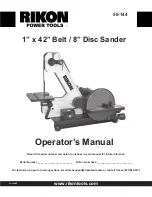50-144
www.rikontools.com
50-144M1
Record the serial number and date of purchase in your manual for future reference.
Serial Number: _________________________ Date of purchase: _________________________
For technical support or parts questions, email techsupport@rikontools.com or call toll free at (877)884-5167
1” x 42” Belt / 8” Disc Sander
Operator’s Manual