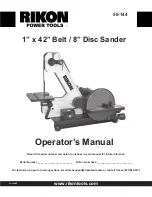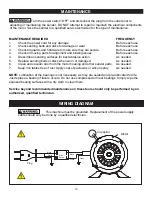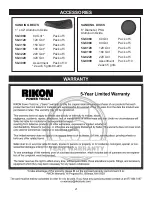11
FIG. 10
FIG. 11
ASSEMBLY
FIG. 12
INSTALL THE DISC SANDING TABLE
21. An adjustable Handle and Washer (#25, 26)
are supplied to hold the Sanding Disc Table (#22)
in position on the sanding base.
22. Line the disc sanding table’s slotted right end
with the curved keyway in the sanding disc base.
Position it in the keyway so that the handle can
be installed, fastening the parts together. FIG. 10.
NOTE:
It is easier to thread the bolt part of
the handle on first, then attach the handle to it
using the spring loaded Allen head cap screw
provided.
23. Attach the Angle Scale Pointer (#16) to the
sanding disc frame with the M4 Phillips pan head
Screw (#14). The pre-drilled hole is located just
below the angle gauge. See FIG. 11.
Adjust the pointer after the table is set to 90°, see
page 16. The disc table will tilt from 45° to 90°.
FIG. 12.
INSTALL THE BELT SANDING TABLE
24. An adjustable Handle and Washer (#25, 26)
are supplied to hold the Sanding Belt Table (#79)
in position on the Sanding Frame (#64).
25. Position the sanding belt table around the
belt, and so that it’s lower bracket with the curved
slot is in position with the threaded hole in the
frame.
26. Fasten the table in place. Thread the bolt
portion of the locking adjustable handle through
the bracket’s slot and into the threaded hole of
the sanding frame. FIG. 13.
The table will tilt from 45° to 90°. FIG. 14.
NOTE:
See pages 13 and 14 for additional infor
-
mation on adjusting the sanding tables.
Tables should be adjusted to a
distance of about 1/16” away from the sanding
disc or belt to prevent accidents if work or your
fingers get stuck in the gap while the sander is
running.
FIG. 13
FIG. 14
CURVED KEYWAY
ANGLE SCALE &
POINTER