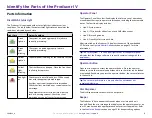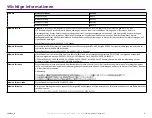10
Operate the Producer IV
For more information visit
2002543_A
Install the Carousel
Tip:
To prevent errors, install the carousel before operating the software or
powering on the autoloader.
1. Open the
front door
.
2. Install the
carousel
in the Producer IV.
a. Slide the
carousel
straight in so that the center post slides through
the slot opening of the bearing guide.
b. Rotate the
carousel
until the top support bearing lowers into the
bearing guide.
3. Close the
front door
.
Remove the Carousel
Remove the carousel from the autoloader to load or unload discs.
Important!
If the Rimage software is currently running an operation on the
autoloader, wait for the software to complete the operation, or pause the
software operation before removing the carousel.
1. Open the
front door
.
2. Grasp the bottom of the
carousel
with two hands.
3. Lift the
carousel
off the carousel platter until the top support bearing
clears the bearing guide.
4. Move the
carousel
out of the autoloader.
Load the Discs
You can load up to 100
discs in each bin. You
can either remove the
carousel to load discs,
or use the procedure
below to place discs in
a bin.
1. Open the
front
door
.
2. Press the
operator
button
to rotate the
carousel and place
a bin in position to
load discs.
Center Post
Bearing Guide
Top Support Bearing
Summary of Contents for Producer 6200
Page 1: ...Rimage Producer P IV User Guide 8200N 7200N and 6200N 6200...
Page 17: ...Rimage Producer P IV Benutzerhandbuch 8200N 7200N und 6200N 6200...
Page 33: ...Guide d utilisation du Rimage Producer P IV 8200N 7200N et 6200N 6200...
Page 49: ...Gu a del usuario de Rimage Producer P IV 8200N 7200N y 6200N 6200...
Page 65: ...Rimage Producer P IV 8200N 7200N 6200N 6200...
Page 70: ...3 2002543_A rimage com support n n CD DVD 1 2 n n Rimage Professional 6200N 7200N 8200N...
Page 72: ...5 2002543_A rimage com support Producer IV PC 8200N PC 7200N PC 6200N 6200 6200N...
Page 73: ...6 2002543_A rimage com support Producer IV Everest 8200N 7200N 6200N 6200 USB USB USB USB...
Page 74: ...7 2002543_A rimage com support Producer IV Prism 8200N 7200N 6200N 6200 USB USB USB USB...
Page 77: ...rimage com support 10 Producer IV 2002543_A 1 2 Producer IV a b 3 Rimage 1 2 3 4 1 100 1 2...
Page 81: ...Guida per l utente di Rimage Producer P IV 8200N 7200N e 6200N 6200...
Page 97: ...Rimage Producer P IV 8200N 7200N 6200N 6200...
Page 102: ...3 2002543_A rimage com support n n CD DVD 1 2 n n AC Rimage Professional 6200N 7200N 8200N...
Page 104: ...5 2002543_A rimage com support Producer IV PC 8200N PC 7200N PC 6200N 6200 6200N...
Page 105: ...6 2002543_A rimage com support Producer IV Everest 8200N 7200N 6200N 6200 USB USB USB USB...
Page 106: ...7 2002543_A rimage com support Producer IV Prism 8200N 7200N 6200N 6200 USB USB USB USB...