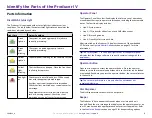3
Important Information
For more information visit
2002543_A
Safety and Compliance Information
This manual and the indications on the product allow proper and safe
operation. The indication marks below help protect you and other persons
from injury, and equipment from damage.
Safety Precautions
To ensure safety, read these precautions and familiarize yourself with their
meaning before using the equipment.
n
Warnings!
• The laser beam used by the CD/DVD Recorder is a Class 1 laser. Do not attempt to
open the recorder. An authorized technician should perform all service procedures.
• The laser beam used by the bar code scanner is a Class 2 laser and can be harmful
to the eyes. Do not attempt to open the scanner. An authorized technician should
perform all service procedures.
• Use of controls or adjustments or performance of procedures other than those
specified herein may result in hazardous radiant exposure.
• Never use any optical instrument in conjunction with this unit. To do so will greatly
increase the hazard to your eyes.
n
Cautions:
• For continued protection against risk of fire, replace the fuse only with the same
type and rating. An authorized technician should perform all service procedures.
• Use only the supplied AC power cord, or use a safety agency approved power cord.
For applications outside North America, refer to the nearest Rimage office for
assistance in selecting a locally approved power cord.
• This product is designed for an office environment.
• The Professional 6200N, 7200N, and 8200N contain a lithium battery. There is a
risk of explosion if the battery is replaced by an incorrect battery. Dispose of the
old battery according to the manufacturer’s instructions included with the battery
packaging.
Summary of Contents for Producer 6200
Page 1: ...Rimage Producer P IV User Guide 8200N 7200N and 6200N 6200...
Page 17: ...Rimage Producer P IV Benutzerhandbuch 8200N 7200N und 6200N 6200...
Page 33: ...Guide d utilisation du Rimage Producer P IV 8200N 7200N et 6200N 6200...
Page 49: ...Gu a del usuario de Rimage Producer P IV 8200N 7200N y 6200N 6200...
Page 65: ...Rimage Producer P IV 8200N 7200N 6200N 6200...
Page 70: ...3 2002543_A rimage com support n n CD DVD 1 2 n n Rimage Professional 6200N 7200N 8200N...
Page 72: ...5 2002543_A rimage com support Producer IV PC 8200N PC 7200N PC 6200N 6200 6200N...
Page 73: ...6 2002543_A rimage com support Producer IV Everest 8200N 7200N 6200N 6200 USB USB USB USB...
Page 74: ...7 2002543_A rimage com support Producer IV Prism 8200N 7200N 6200N 6200 USB USB USB USB...
Page 77: ...rimage com support 10 Producer IV 2002543_A 1 2 Producer IV a b 3 Rimage 1 2 3 4 1 100 1 2...
Page 81: ...Guida per l utente di Rimage Producer P IV 8200N 7200N e 6200N 6200...
Page 97: ...Rimage Producer P IV 8200N 7200N 6200N 6200...
Page 102: ...3 2002543_A rimage com support n n CD DVD 1 2 n n AC Rimage Professional 6200N 7200N 8200N...
Page 104: ...5 2002543_A rimage com support Producer IV PC 8200N PC 7200N PC 6200N 6200 6200N...
Page 105: ...6 2002543_A rimage com support Producer IV Everest 8200N 7200N 6200N 6200 USB USB USB USB...
Page 106: ...7 2002543_A rimage com support Producer IV Prism 8200N 7200N 6200N 6200 USB USB USB USB...