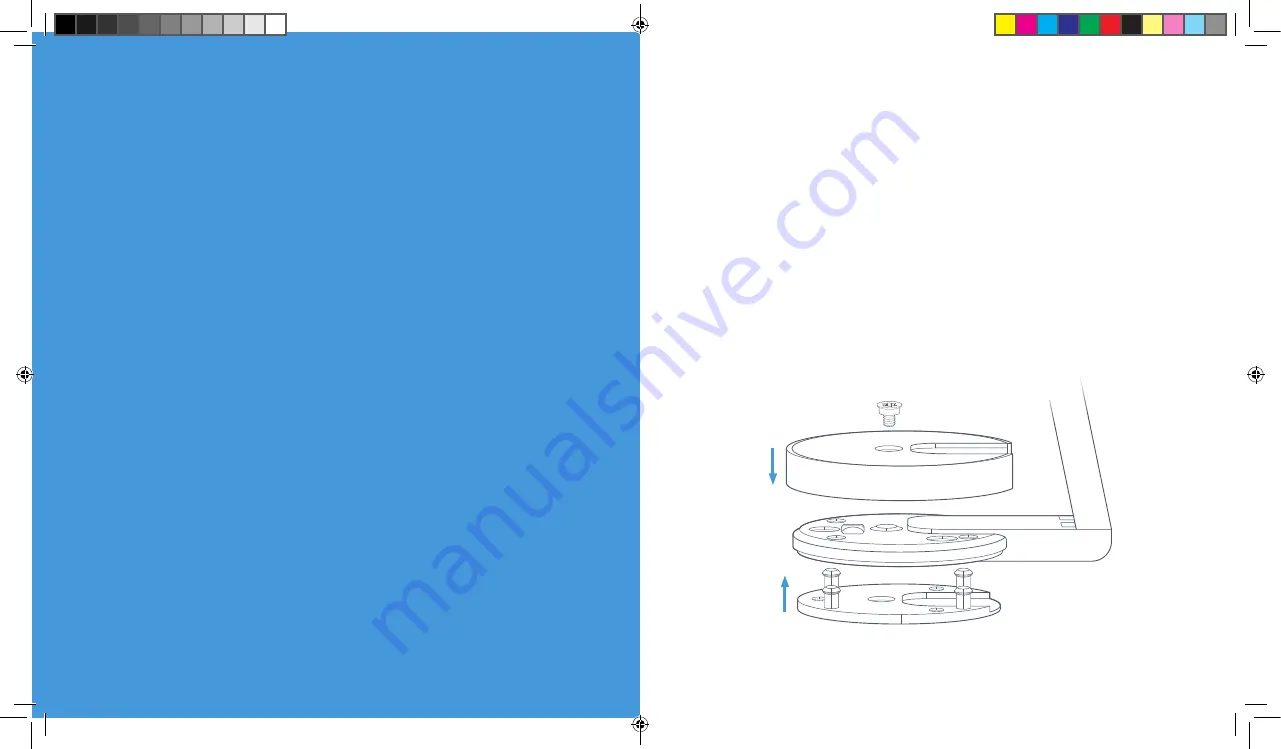
2. Install your
Stick Up Cam Wired.
Choose a location.
Stick Up Cam Wired is happy just about anywhere, indoors
or out. It can sit on its own stand, or mount to a wall or
ceiling.
Choose a spot where it can provide the view you want,
within reach of a power outlet or an Ethernet port with PoE.
Installing on a shelf or table?
Simply attach the base cover to the top of the base, and
push the rubber pad into the bottom of the base.
That’s it! You can skip to the next section.
7
6
Stick_Up_Cam_Wired_MANUAL.indd 6-7
7/30/18 6:21 PM



























