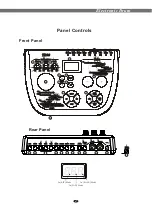14
6. Kit
In this function, you can change pad voices. Adjust volume of every voices
in the kit. Set pad sensitivity, threshold, velocity curve, etc.
You also can set effect(Reverb and Chorus) , copy current kit to user kit
and lock the pad sensitivity, threshold or velocity curve.
In kit mode , press [ENTER] button, LED shows
:
You can use data dial or [+] and [-] buttons to select
,
,
.
6.1
[+] and [-]
Set Pad
In kit mode ,press [ENTER] buttons, LED shows
:
Then press [ENTER] again, to go into pad setting page.
Use data dial or
buttons to select the pad you want to set.
,
,
,
,
,
,
,
,
.
You also can assign the pad by taping it hardly.
ENTER
ENTER
ENTER
ENTER
(Hi-
)
:
Press [ENTER] button:
Use data dial or
button to select
,
.
Hat Control
[+] and [-]
ENTER
ENTER
6.1.1 Hi-Hat Control
Electronic Drum
The hi-hat tone changes smoothly from open to closed in response to press the pedal
while hitting the hi-hat.
There will be no sound produced if you completely press the pedal down softly and slowly.
Summary of Contents for TD90
Page 1: ...TD90 User s Manual Electronic Drum ...
Page 2: ......
Page 42: ...10505409 V4 0 ...
Page 43: ......
Page 44: ......