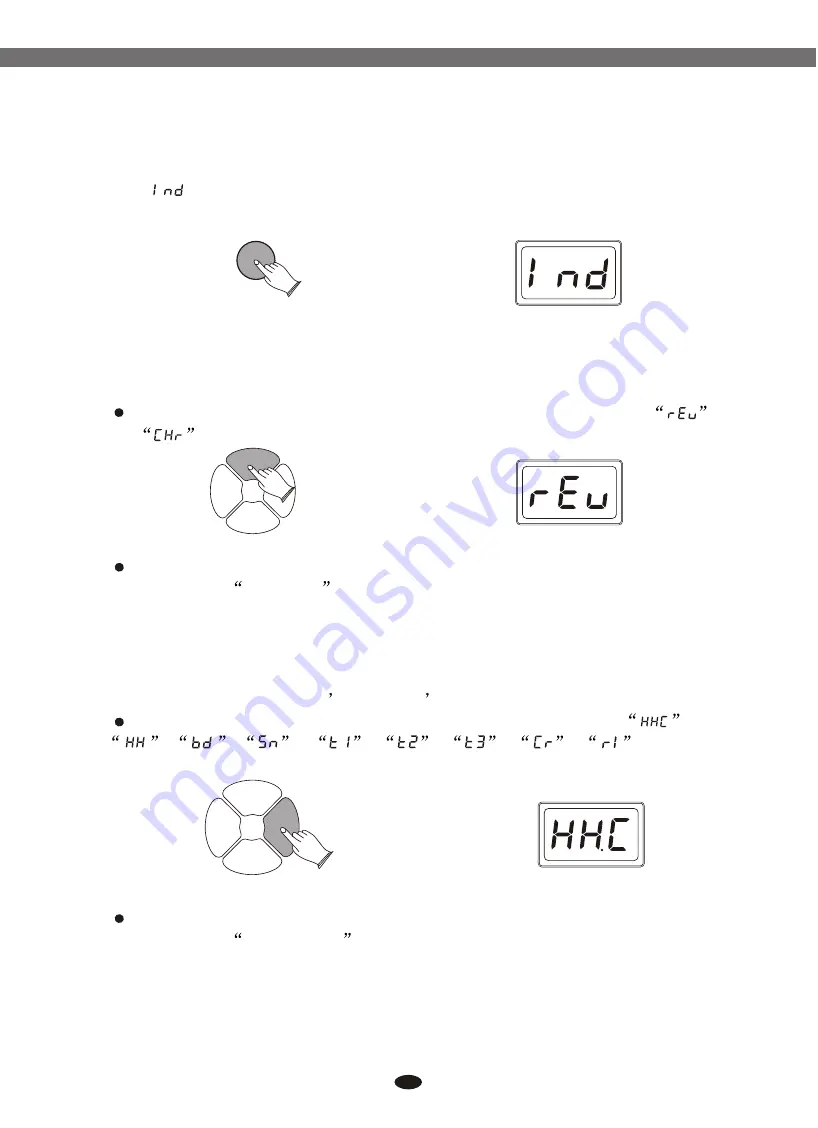
ENTER
ENTER
KIT
KIT
PAD
PAD
EFFECT
EFFECT
CLICK
CLICK
Press [EFFECT] button, use data dial or
buttons to select
and
.
Press [ENTER] to confirm, use data dial or
buttons to set parameters.
Reference:
6.2
Effect
[+] and [-]
[+] and [-]
6.4.2
(Individual)
:
In this mode, it cannot lock the current kit's sensitivity,
threshold, and velocity settings. Other kits will not follow the current kit.
Press [ENTER] button to confirm.
Press [PAD] button, use data dial or
buttons to select
,
,
,
,
,
,
,
,
.
Press [ENTER] to confirm, use data dial or
buttons to set parameters.
Reference:
6.1 Set Pad
[+] and [-]
[+] and [-]
KIT
KIT
PAD
PAD
EFFECT
EFFECT
CLICK
CLICK
23
7. Effect
In this function you can set reverb and chorus effect for drum kit.
8. Pad
In this function, you can change pad voices. Adjust volume of every voices
in the kit. Set pad sensitivity
threshold
velocity curve, etc.
Electronic Drum
Summary of Contents for TD90
Page 1: ...TD90 User s Manual Electronic Drum ...
Page 2: ......
Page 42: ...10505409 V4 0 ...
Page 43: ......
Page 44: ......
















































