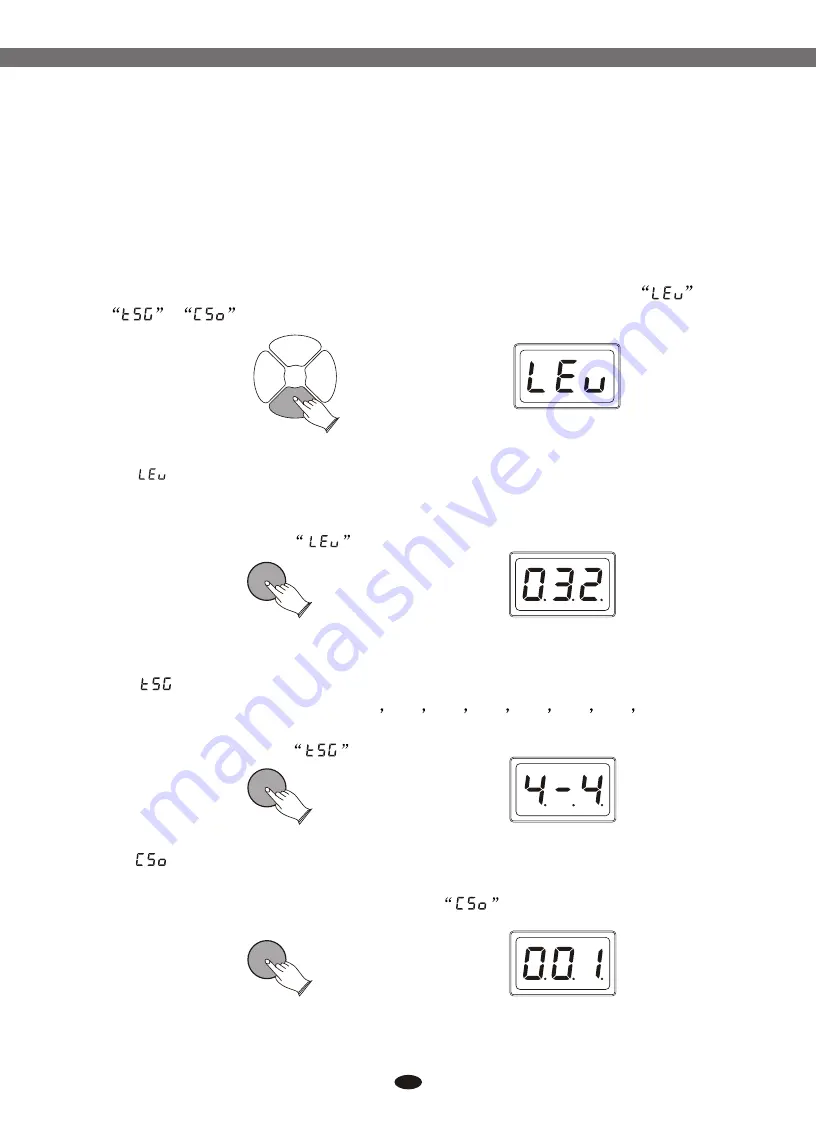
9. Click
In CLICK mode, you can adjust the metronome level. Select time signatures
and metronome sound.
Press [CLICK] button to start metronome. To turn off the metronome, press
the [CLICK] button again.
Press [CLICK] button, use data dial or
buttons to select
,
,
(
) : Press [ENTER] button, use data dial or
buttons to set
level value. Range: 000-032.
To confirm this selection, press [ENTER] again, and the content of LED-
display will return to the
mode.
[+] and [-]
[+] and [-]
Level
ENTER
ENTER
(Time Signatures) : Press [ENTER] button, use data dial or
buttons to select time signatures: 1/4
2/4
3/4
4/4
6/4
3/8
6/8
12/8.
To confirm this selection, press [ENTER] again, and the content of LED-
display will return to the
mode.
(Click Sound) : Press [ENTER] button, use data dial or
buttons
to select click sound:001-003. To confirm this selection, press [ENTER] again, and
the content of LED-display will return to the
mode.
[+] and [-]
[+] and [-]
ENTER
ENTER
ENTER
ENTER
24
9.1
Click Level
9.2 Time Signatures
9.3
Click Sound
KIT
KIT
PAD
PAD
EFFECT
EFFECT
CLICK
CLICK
Electronic Drum
Summary of Contents for TD90
Page 1: ...TD90 User s Manual Electronic Drum ...
Page 2: ......
Page 42: ...10505409 V4 0 ...
Page 43: ......
Page 44: ......




































