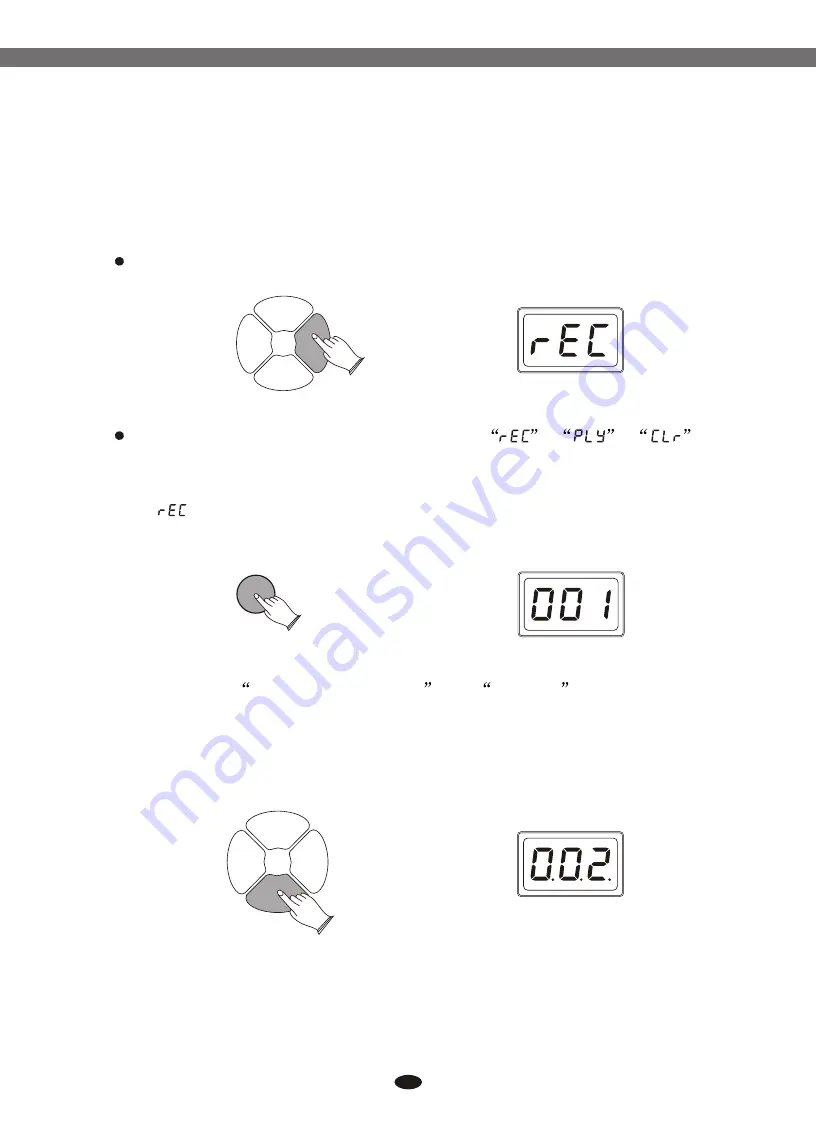
Press [REC/PLAY] button enter record mode.
Use data dial or
buttons to select
,
,
.
[+] and [-]
SONG
SONG
REC/
PLAY
REC/
PLAY
DRUM
ON/OFF
DRUM
ON/OFF
START/
STOP
START/
STOP
13.2
Start Recording
Press [START/STOP] button to start recording.
The first measure is prompt for recording tempo.
SONG
SONG
REC/
PLAY
REC/
PLAY
DRUM
ON/OFF
DRUM
ON/OFF
START/
STOP
START/
STOP
27
ENTER
ENTER
13.1 Record
(Record): Press [ENTER]
Use data dial or
buttons to select song number: 001-003
Note: You have to select time signatures and tempo before recording.
Reference:
9.2
and
4Tempo
.
[+] and [-]
Time Signatures
13. Rec/Play
TD90 allows you to record and playback your performance on the drum.
The recording can contain 3 songs and only drum voices are allowed to record.
Electronic Drum
Summary of Contents for TD90
Page 1: ...TD90 User s Manual Electronic Drum ...
Page 2: ......
Page 42: ...10505409 V4 0 ...
Page 43: ......
Page 44: ......





































