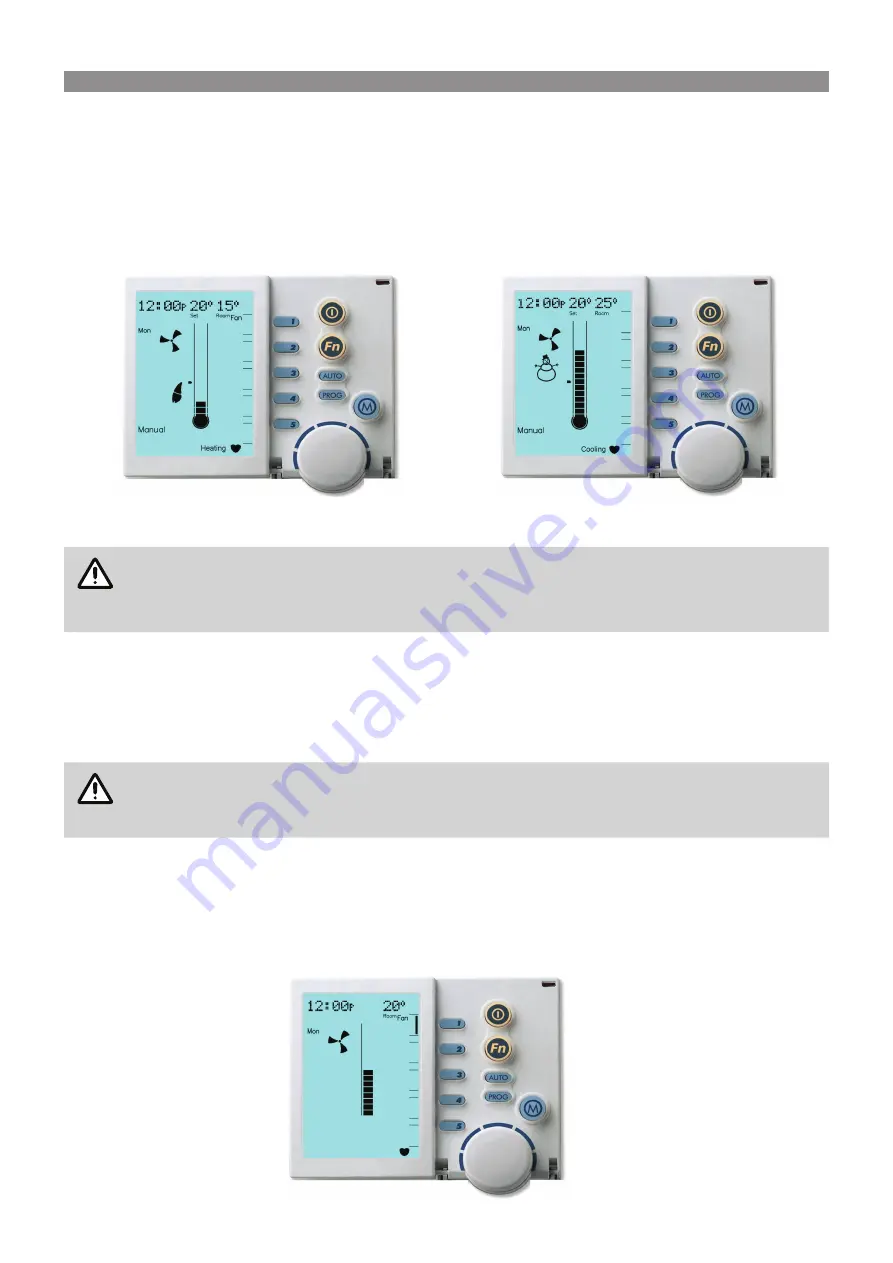
Brivis
9
ICE Fixed Speed OIM
Appliance Operating Symbols
When the Networker is switched on certain operating symbols appear describing the operation of the air-conditioner
appliance.
•
When the Networker switches ON to HEAT, a flame symbol will appear on the screen
•
When the Networker switches ON to COOL, a snowman symbol will appear on the screen
•
In both cases the FAN symbol will also appear on the display and appears rotating when the fan is running
Heating
Cooling
NOTE
•
A flashing snowman symbol indicates that the compressor within the air-conditioner
appliance is yet to switch ON
•
A flashing FAN symbol indicates that the fan is yet to switch ON
General Operating Symbols
•
The thermometer on the display registers the current room temperature with the small marker beside it
indicating the temperature that the heating/cooling system is currently set to maintain
•
The bar adjacent to the Key 1 button is displayed when continuous fan operation has been enabled using the
Key 1 button
NOTE
•
The actual room temperature appears in the top right of the display screen
•
“continuous” fan operation results in the fan being switched on all the time to allow
continuous circulation of air
1.5 OPERATING THE FAN ONLY
To simply circulate the air in the house, the fan can be made to run continuously.
With the Networker switched OFF press the Fan button (Key 1 button). After a small delay a rotating fan symbol
will appear and air should begin circulating within the ductwork of your system.
To switch the fan OFF simply press the Fan button (Key 1 button).










































