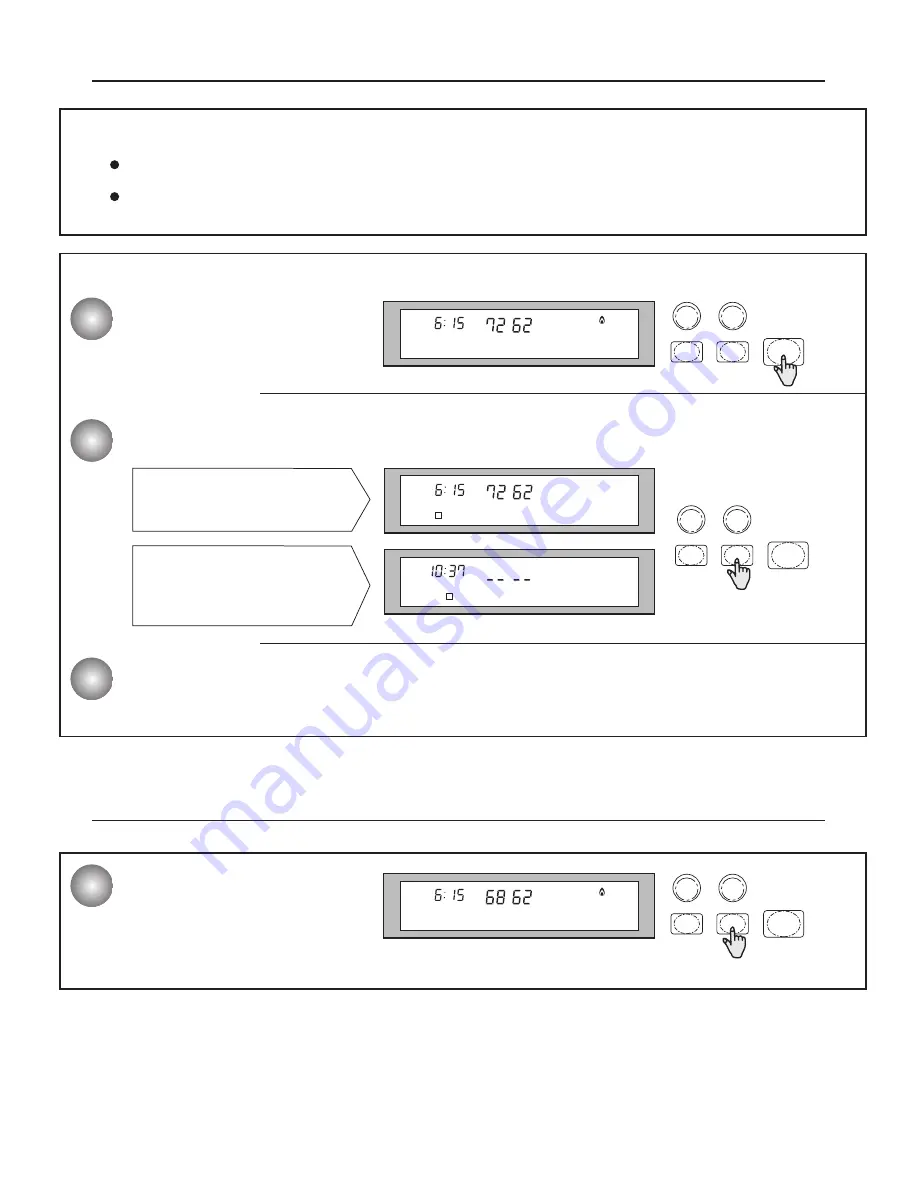
1
Rinnai Corporation EX17 / EX22 Manual
Operating the Timers
Returning to Manual Mode
1
1
2
3
■
Before operating the timers, please check the following points:
The clock must be set to the current time and day.
If no personal program is entered, the heater will operate according to the the default factory settings.
Press the “Auto” button. The “Auto”
indicator will go out and be replaced
by the “Man”(Manual) indicator.
The heater will now heat depending
on your manual settings.
■
Follow the steps below to operate the timers:
Press the “ON/OFF” button. The
“Man”(Manual) and “ON” indicators
will come on as well as the preset
and room temperatures.
Press the “Auto” button. The “Man”(Manual) indicator will be replaced by the “Auto”(Automatic) indicator,
and the current timer period will show.
If the current period has been
programed with a temperature,
the heater will start heating.
If the current period has been
programed with an OFF setting
the heater will not heat during
this period.
The heater will now operate according to the four periods programed into the Weekly Timer.
Set
Room
Man
ON
pm
Tu
Eco
Frost
Override
Auto
ON/OFF
Set
Room
Auto
ON
pm
3
Tu
Set
Room
Auto
ON
pm
4 OFF
Tu
Eco
Frost
Override
Auto
ON/OFF
Set
Room
Man
ON
pm
Tu
Eco
Frost
Override
Auto
ON/OFF
Summary of Contents for EX17
Page 41: ...41 Rinnai Corporation EX17 EX22 Manual Cut Away Diagram ...
Page 43: ...43 Rinnai Corporation EX17 EX22 Manual Ladder Diagram ...
Page 44: ...44 Rinnai Corporation EX17 EX22 Manual Flow Diagram THERMISTOR ...
Page 46: ...46 Rinnai Corporation EX17 EX22 Manual Parts List ...
Page 48: ...48 Rinnai Corporation EX17 EX22 Manual Parts List ...
















































