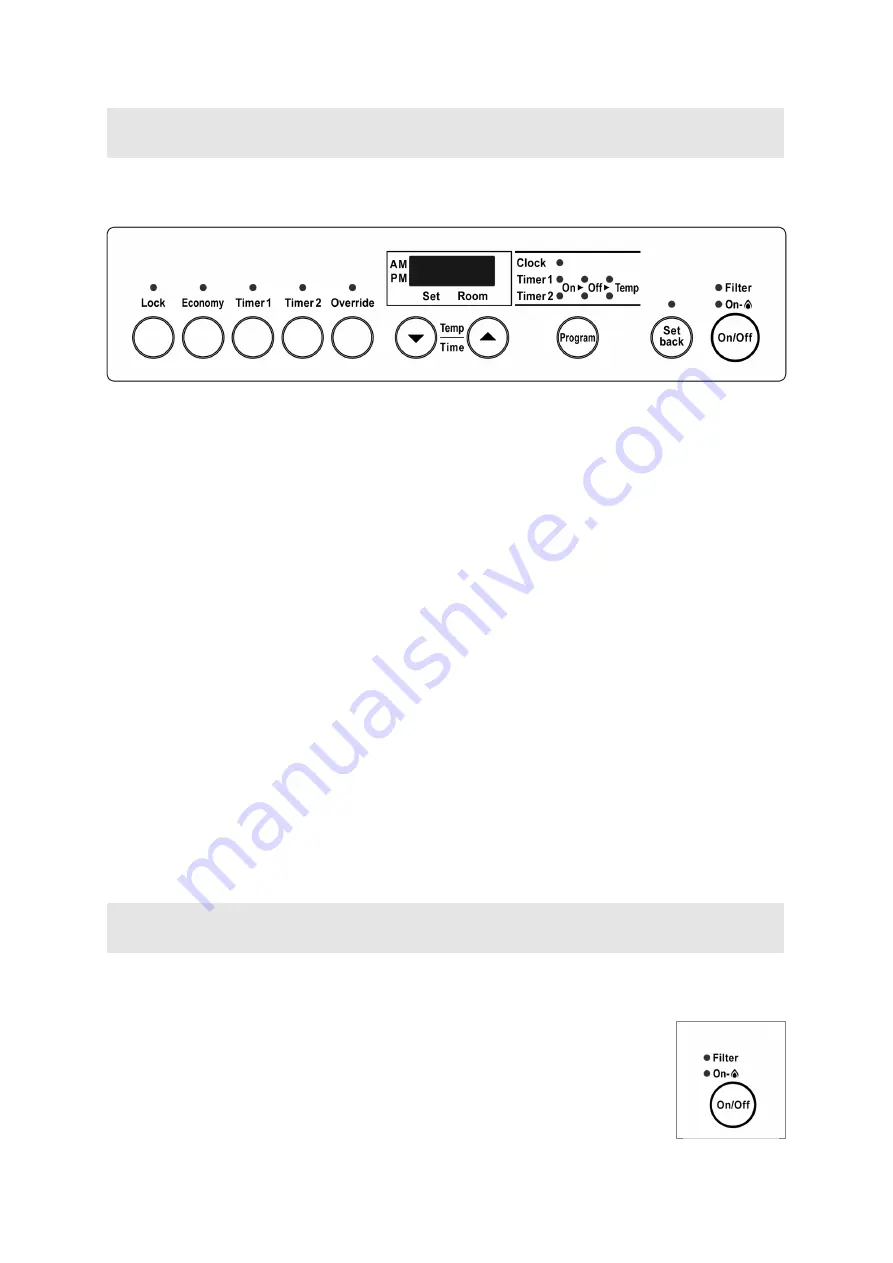
EX38DT Installation and Operation Manual
31
The direct vent furnace includes a controller integrated into the front cover. Each feature on the
control panel is described in the following sections.
5.3 Control Panel
Sensible Temperature Control
The sensible temperature control feature allows comfortable heating which matches the conditions in
the room.
Based on the information collected by the room temperature thermistor when the heating starts, the
heating capacity is automatically adjusted to achieve a comfortable heating effect and to reach the
temperature setting quickly.
Occasionally, the room temperature may briefly exceed the temperature setting due to the layout of
the room or heating area.
After the furnace is turned on and begins operating, the display will dim. The display will turn off
when the furnace is turned off. While programming the timers the display will turn off several sec-
onds after a button is last pushed.
Display
Note: The factory default is °F.
1. The furnace must be turned off.
2. Press the Timer 1 and Timer 2 button at the same time for about 5 seconds. The display will
show “ºC” or “ºF”.
3. Use the arrow keys to select the temperature scale.
4. Press the ON/OFF button.
Fahrenheit or Celsius
Press the ON/OFF button to operate the furnace. The ON indicator will glow green.
Once the burner ignites the ON indicator will glow red. When the furnace warms
up, the fan will automatically start.
To turn the furnace off, press the ON/OFF button. The ON indicator light will go
out. The fan will continue to operate for several minutes after the burner has gone
out in order to cool the furnace. Do not unplug the furnace while the fan is running.
5.4 Basic Operation Settings
5.4.1 On/Off
Figure 35: Control Panel
Figure 36
Summary of Contents for EX38DT
Page 41: ...EX38DT Installation and Operation Manual 41 8 Parts Cut Away Diagram Figure 58 ...
Page 42: ...42 EX38DT Installation and Operation Manual Exploded View of Service Parts Figure 59 ...
Page 43: ...EX38DT Installation and Operation Manual 43 Exploded View of Service Parts Figure 60 ...
Page 44: ...44 EX38DT Installation and Operation Manual Exploded View of Service Parts Figure 61 ...
Page 45: ...EX38DT Installation and Operation Manual 45 Exploded View of Service Parts Figure 62 ...
Page 46: ...46 EX38DT Installation and Operation Manual Exploded View of Service Parts Figure 63 ...
















































