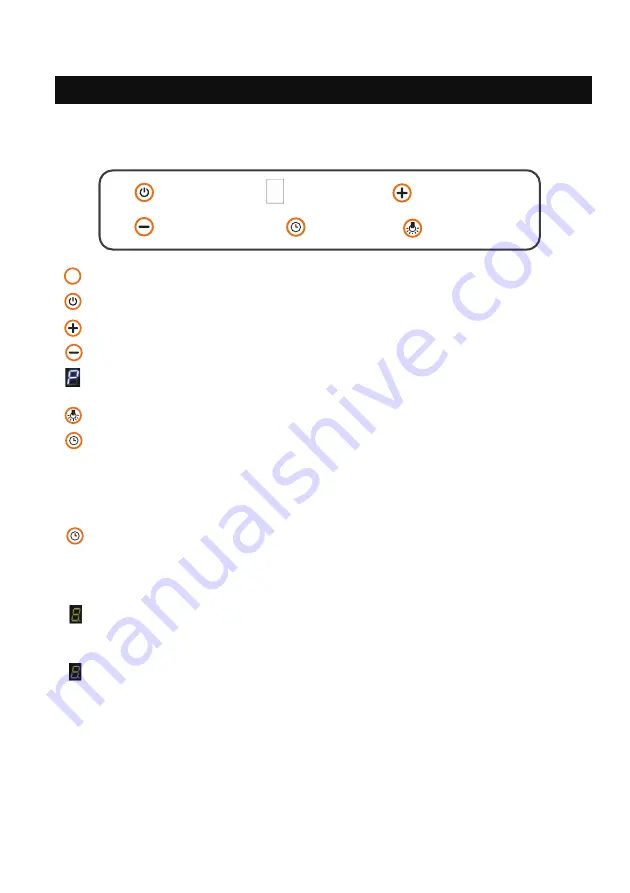
6
s equipped with 3 speed control. Control the functions of the extractor by pressing the buttons shown below.
Note: Touch the sensor buttons gently to operate this appliance.
To achieve better air extraction, it is advisable to switch on the blower a few minutes before starting to cook and leave it on for
approximately 15 minutes after cooking (or at least all cooking smell is completely removed).
A.
ON/OFF Switch
B.
Display Window C.
Fan Speed ( Increase)
D.
Fan Speed (Decrease)
E.
Delay Timer
F.
Light
1. When power up the hood, the orange ring standby icon will light up.
2. Press to select ON / OFF, the power on icon and the rest of the operation icons will light up.
3. Touch to increase the fan speed 1
Ͳ
2
Ͳ
3
Ͳ
P.
4. Touch to decrease the fan speed P
Ͳ
3
Ͳ
2
Ͳ
1.
5. Booster: Touch to increase the fan speed to P (high speed). After working for 10 minutes, P speed jump to Speed 3.
When working in P, the delay function will not start.
6. Touch to select ON / OFF.
7. Delay stop timer:
a. Press Fan Speed 1, then press timer icon. Speed 1 will blink for 5 seconds and follow by timer icon blink.
b. Press the Delay Stop Timer icon to select the require stop timing.
(Indication of “1” = 5 mins, “2” = 10 mins, “3” = 15 mins, “4” = 20 mins )
c. After the delay time reach, it will automatically jump to the motor speed display.
To exit the delay function, press the speed button to 0. The delay stop function will exit after 5 seconds.
8. Clean
and
Fresh
Function:
After
power
on,
press
and
hold
the
delay
stop
timer
icon
for
3
seconds.
You
will
hear
a
beep
sound.
The
Function
will
start
after
the
beep
sound.
After
40
seconds,
all
lights
will
turn
off.
The
timer
and
the
ON/
OFF
icon
will
indicate
with
an
orange
ring
backlight.
To
disable,
press
the
ON/OFF
icons.
All
function
icons
will
light
up.
Press
the
timer
icon
to
disable.
9. When
the
cooker
hood
has
been
operated
for
90
hours,
and
orange
dot
indicator
will
blink
at
the
bottom
right
of
the
display
window
.
This
indicator
is
to
remind
you
to
clean
grease
filters.
To
cancel
the
reminder,
press
and
hold
the
Delay
Timer
button
for
5
seconds,
and
the
operation
hours
will
reset
to
0.
10.
When
the
cooker
hood
has
been
operated
for
270
hours,
an
orange
dot
indicator
will
light
up
solidly
at
the
bottom
right
of
the
display window
.
This
indicator
is
to
remind
you
to
change
a
charcoal
filters.
To
cancel
the
reminder,
press
and
hold
the
Delay Timer
button
for
5
seconds,
and
the
operation
hours
will
reset
to
0.
OPERATION






























