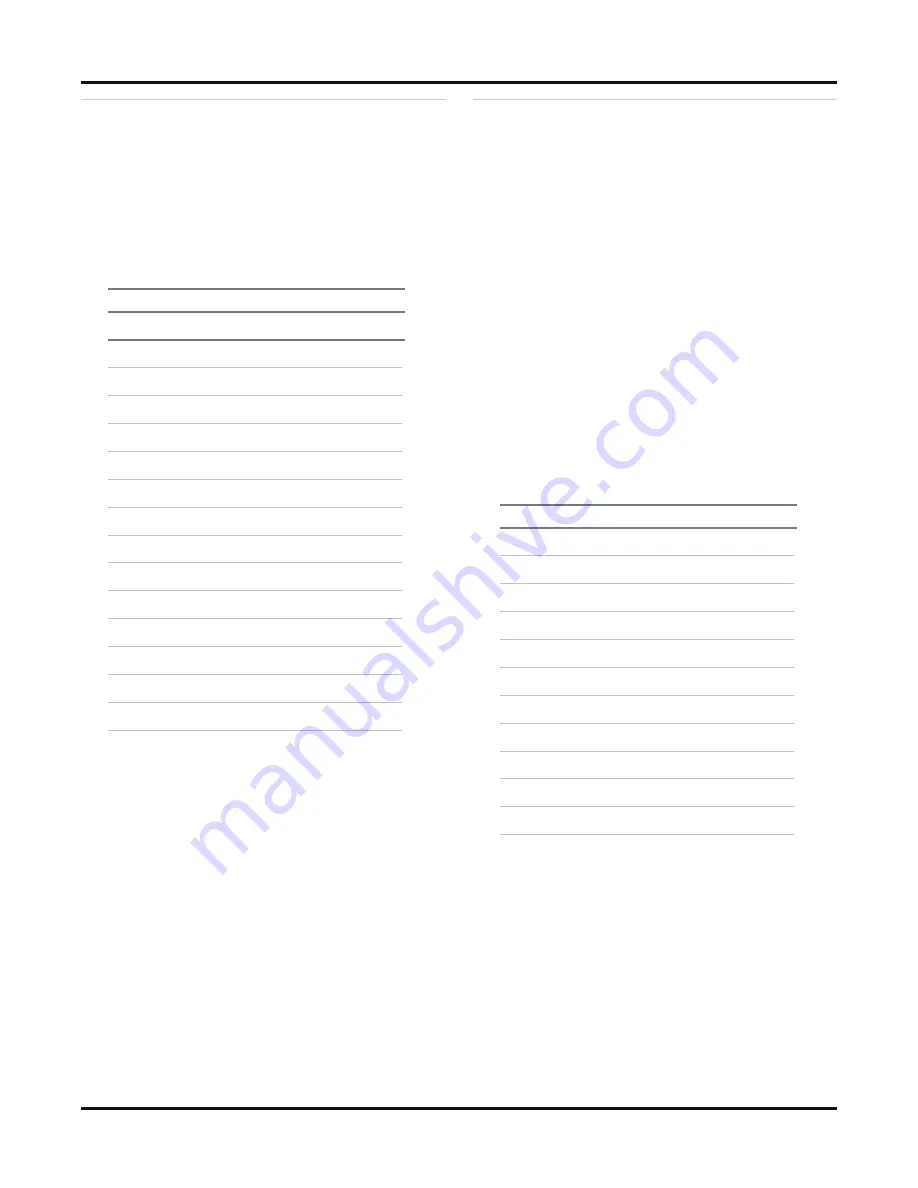
505.839.3010
Neutec/Rio Grande™ J-2
r
Rev. F
Page B-4
Open and Set Group 1 Factory Settings
1. Press “SEL” for 7 seconds until the parameter
“P” is displayed, then push “SEL”.
2. Press the up or down arrow (
∧
or
∨
)
until 2.5 is displayed (see group 1 factory
settings chart below).
3. Push “SEL” once to enter value for P.
Display Setting
°C
°F
P
2.5
2.5
i
120
120
d
30.0
30.0
TC
10
10
bAL
90.0
90.0
AR
6
10
P-n2
3
3
P-SL
0
32
P-SU
1200
2192
P-dP
0
0
P-AL
13
13
PVOF
0
0
SVOF
0
0
P-F
°C
°F
Group 1 factory settings chart
4. Push the down arrow (
∨
) for next
parameter (see chart)
5. Repeat steps 2–4 using the Group 1 factory
settings chart to enter values. Use the
values in the appropriate column for either
°C or °F, depending on how you want the
controller to display. Parameter P–F allows
you to set the controller to display in either
Celsius or Fahrenheit.
6. Press “SEL” for 3 seconds until the SV light
comes on and the row displays the casting
set-point. Release the button.
Open and Set Group 2 Factory Settings
1. Press “SEL” for 3 seconds until “roFF” is
lighted.
2. Push “SEL” once. The LED light beside the
letter “H” (H-light) starts blinking. Press the
down arrow (
∨
) until you see “0”.
3. Push “SEL” once. The LED light beside the
letter “L” (L-light) starts blinking. Press the up
arrow (
∧
) until you see “20”.
4. Push “SEL” once. You should see “AT 0”.
5. Press “SEL” for 9 seconds until you see
“P-n1.” Push “SEL.”
6. Press the up or down arrow (
∧
or
∨
) until
you see “0” (see group 2 factory settings
chart below).
7. Push "SEL" once to enter the value for P-n1.
Display Setting
P-n1
0
P-dF
1.0
P-An
0
rCJ
on
PLC1
-3.0
PHC1
103
PCUT
0
FUZY
on
GAin
1.0
AdJO
0
AdJS
0
Group 2 factory settings chart
8. Push the down arrow (
∨
) for next
parameter (see chart).
9. Repeat steps 6–8 using the Group 2 factory
settings chart to enter values.












































