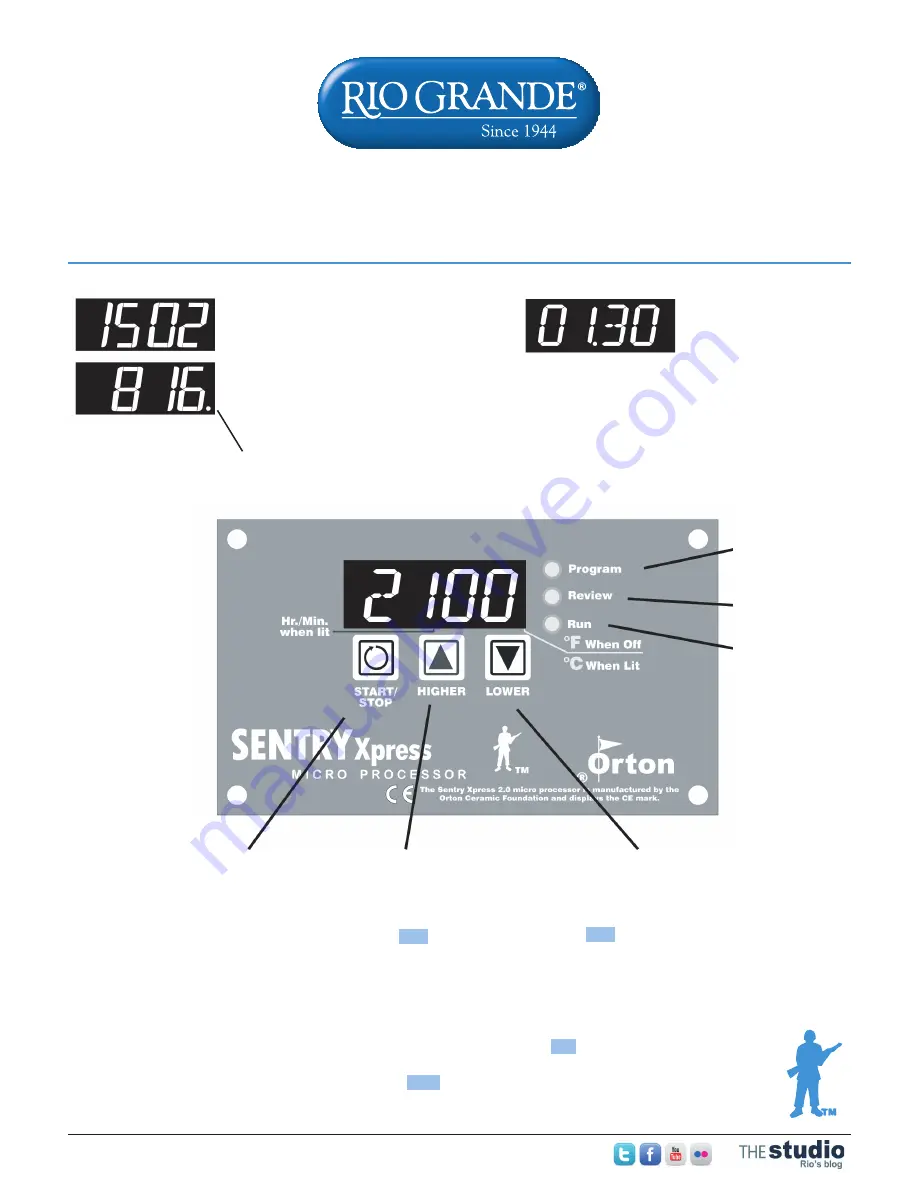
Sharing your passion for making jewelry.
Products. Service. Know-how.
800.545.6566
www.riogrande.com
Sentry Express Digital Temperature Controller
Temperature Display
No Display Dot:
Temperature
display in °F.
Right-Hand Display
Dot:
Temperature display is in °C. See
page 7 for instructions on select-
ing °F or °C.
START/STOP Key
1) On/Off :
Starts and
stops a fi ring.
2) Enter Data:
Press after
each programming step. It
works like the Enter key on
a computer.
Down Arrow Key
1) Lowers Numbers
2) Reviews a Program:
From
IdLE
or during fi ring,
press Down Arrow. The
program you have selected
will appear one step at a
time.
3) Delays a Firing:
From
Strt
press Down Arrow.
°F
°C
°C Display Dot
Time Display
Center Display Dot:
Sepa-
rates hours from minutes.
Example: Display shown above is
1 hour and 30 minutes.
Indicator
Lights
Top:
On during
programming.
Middle:
On
during program
review.
Bottom:
Blinks
during fi ring.
Up Arrow Key
1) Raises Numbers
2) Select a Firing Mode:
From
IdLE
press
START
.
Press Up Arrow to select
Single-Speed or Ramp-
Hold.
3) Skips a Segment:
During a Ramp-Hold fi ring,
skips to next segment.
After pressing the Up
Arrow,
SStP
will appear. To
skip, press Up Arrow again.
Courtesy of:
Paragon Industries, L.P.






























