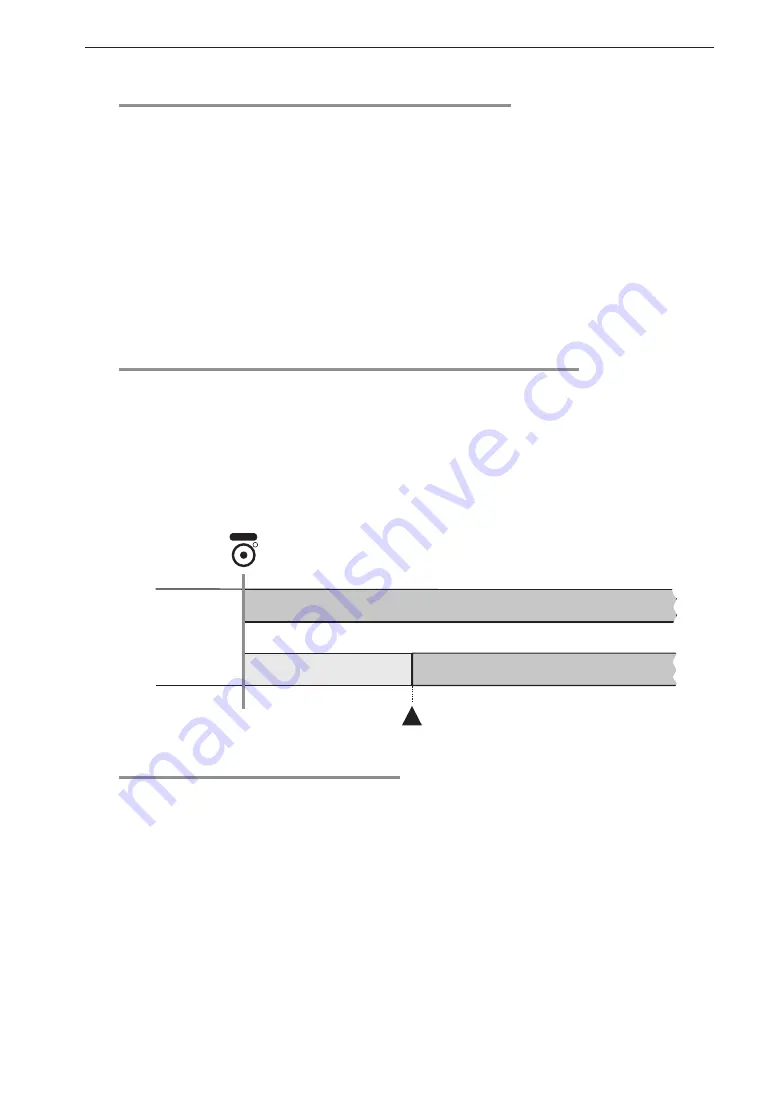
99
Recording
< When does the recording procedure stop? >
The recording procedure stops in the following cases.
1. The amount of data corresponding to the recording time setting has
been recorded.
2. There is no more remaining space on the SD memory card.
3. The [STOP] key was pressed.
4. The number of hours in one data fi le has reached 1000.
5. The stop time set for the time trigger has been reached.
6. Recorded data fi le number reaches 1000.
< “Recording procedure” and “recording in progress” >
The entire process between initiating the recording and the completion of
all steps is called the “recording procedure”. This also includes the trigger
standby conditions during which no actual data are being recorded. The
condition where actual data are being recorded (i.e. where the unit is not in
the trigger standby condition) is called “recording in progress”.
< Overload history and display >
The overload history display
O
VER
can be turned off during recording by
pressing the [CLEAR Ov] key. However, only the display is turned off. The
information about any overload that occurred is recorded along with the data.
This capability can be used to see when overload has occurred and been not-
ed, but the operator then wants to monitor any further overload occurrences.
The voice memo or marker function can also be used in addition to overload
monitoring, which can be helpful when analyzing data later.
The overload history does not comprise information about any overload that
occurred during trigger standby or during voice memo recording.
REC
Recording in progress
Recording procedure
Trigger standby
Recording in progress
Trigger event
Trigger not used
Trigger used
Operation condition
Summary of Contents for DA-21
Page 2: ......
Page 172: ...No 59374 16 07...










































