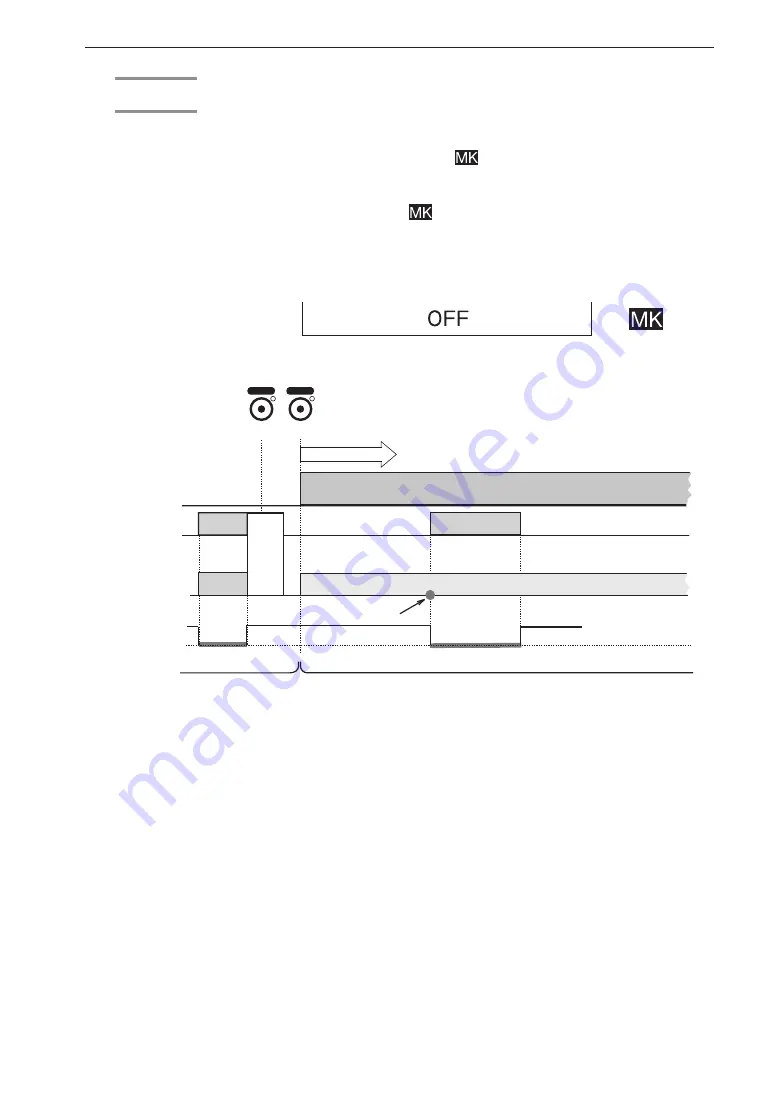
103
Recording
Marker
When the microphone switch is pressed while data are being recorded, the
current time is recorded as a marker. The
icon is shown on the right side
of the bar graph for CH5 during marker is selected.
Pressing the switch also causes the
icon to fl ash for about one second.
The marker function can only be used while recording is in progress.
The above illustration shows the voice memo/marker operation in detail when
the trigger function is not used. During the operation (1) interval, recording is
not in progress and voice memo recording is possible at any time, regardless
of voice memo/marker setting. However, while a voice memo fi le is being
written to the SD memory card, [REC] S
1
is not accepted, and at [REC] S
2
,
recording is already in progress. The marker information is recorded only
when the switch is pressed while recording is in progress, as in operation (2).
Voice Memo
Marker
S
1
S
2
REC
REC
Voice
memo
Voice
memo
Recording start
Recording in progress
Voice
memo
Microphone
switch status
V
oice memo f
ile
wr
ite pr
ocessing
Released
Pressed
Input signal
Operation (1)
Operation (2)
This time point
is recorded
Voice memo is always possible
before recording.
Voice memo is always possible
when recording in progress.
Summary of Contents for DA-21
Page 2: ......
Page 172: ...No 59374 16 07...
















































