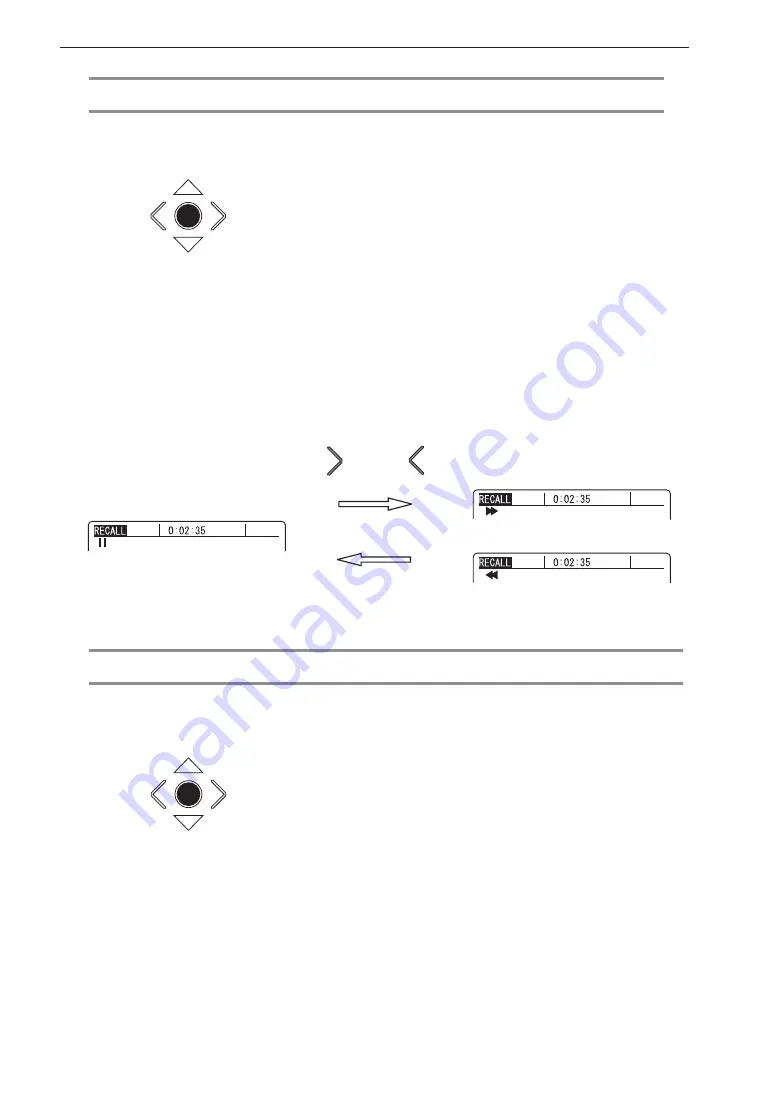
114
Recall/Playback of Recorded Data
or
Press key
Release key
High-speed forward or reverse occurs while [>] or [<] key is pressed
Performing high-speed forward or reverse during playback
While playback is paused, press and hold the [>] or [<] key.
When you hold down the [>] or [<] key for about one sec-
ond, high-speed forward or reverse starts and the playback
position is moved quickly forwards or backwards. When
you release the key, the unit returns to the playback pause
condition at that point. The speed of high-speed forward
or reverse is about 60 times higher than regular playback.
If you press the [>] or [<] key and release it within less
than one second, the unit jumps to the voice memo start
position or marker position.
ENT
Jumping to the voice memo start position or marker position
While playback is paused, press the [>] or [<] key.
When you press the [>] or [<] key, the playback position
jumps forwards or backwards to the next (closest) voice
memo start position or marker position. If there is no voice
memo start position or marker position in that direction, the
position jumps to the end or the beginning of the recorded
data. The elapsed playback time indication changes when
the position changes, letting you check the movement.
ENT
Summary of Contents for DA-21
Page 2: ......
Page 172: ...No 59374 16 07...
















































