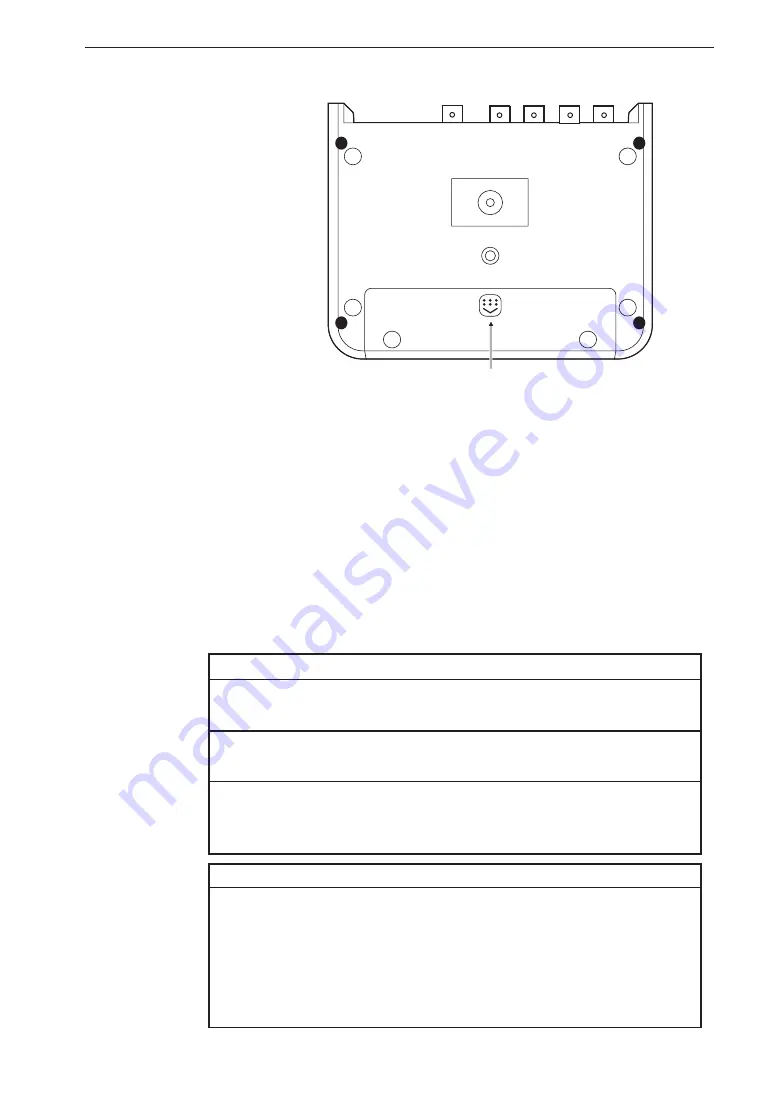
13
Controls and Functions
Bottom panel
Battery compartment
Accepts four alkaline batteries (IEC LR6 [size AA]).
Menu lock mode (see page 88):
When the [MENU] switch inside the battery compartment is set to
“LOCK”, changing settings and deleting data via the menus is not possible.
Wake-up-on-power mode (see page 60):
When the [WAKE UP ON POWER] switch inside the battery com-
partment is set to “ON”, the unit is switched on and off in conjunction
with the power supplied to the DC IN connector on the DA-21. In this
case, the [POWER] key has no effect.
Important
Take care not to reverse the (+) and (-) polarity when inserting
the batteries (see page 57).
When using the wake-up-on-power mode, there should be
no batteries inserted in the unit.
Remove the batteries from the unit if it is to be stored for
a long time with the [POWER] key set to OFF to prevent
possible damage caused by battery leakage.
Note
Before changing the position of these switches, disconnect any exter-
nal power that is being supplied to the DC IN connector and remove
all batteries from the battery compartment. Otherwise operation of
the unit will become unstable. If this has happened (not a defect of
the unit), disconnect the external power, remove all batteries, after
a few seconds, reconnect the power and turn the unit on.
Battery compartment
Summary of Contents for DA-21
Page 2: ......
Page 172: ...No 59374 16 07...















































