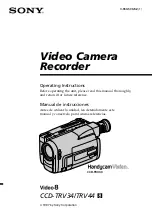71
Preparations
3. Activate the range change mode.
Press the [ENT] key to bring up the sub menu.
4. Select the new input range setting.
Use the [
]/[
] keys to change the input range.
5. Confi rm the new input range setting.
Press the [ENT] key to return to the condition of step 2.
6. If you want to change the input range for another channel, repeat
the procedure from step 2. Otherwise press the [RANGE] key to
complete the range setting procedure.
ENT
ENT
ENT
RANGE
Summary of Contents for DA-21
Page 2: ......
Page 172: ...No 59374 16 07...