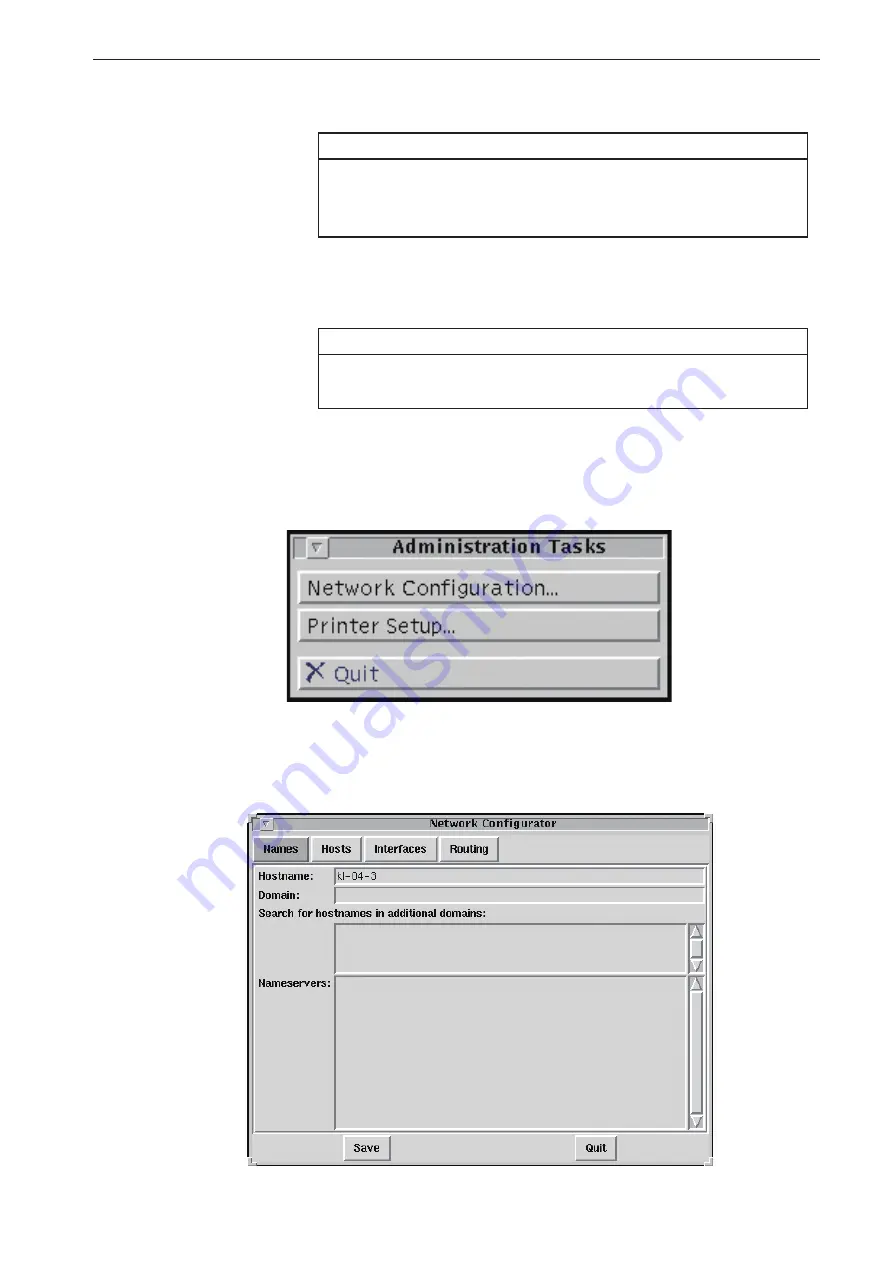
113
System Setting
Network Settings
Note
The following is a brief description of Network settings to connect
this unit to the Network. Please contact the system administrator
for the detailed settings.
1. An operator with access privileges to “System Administration” must log in and
then display the “KL-04 - Start New Window” window.
Note
See page 34 for the login method and see page 36 for the “KL-04
- Start New Window” window display method.
2. Click the “System Administration” button from the “Management Tasks” menu
on the “KL-04 - Start New Window” window.
The “Administration Tasks” window appears.
3. Click the “Network Confi guration” button.
The “Network Confi gurator” window appears.
Summary of Contents for KL-04
Page 2: ......
Page 6: ...iv...
Page 10: ...viii...
Page 12: ...x...
Page 16: ...xiv...
Page 166: ...No 31947 06 11 Printed in Japan...












































