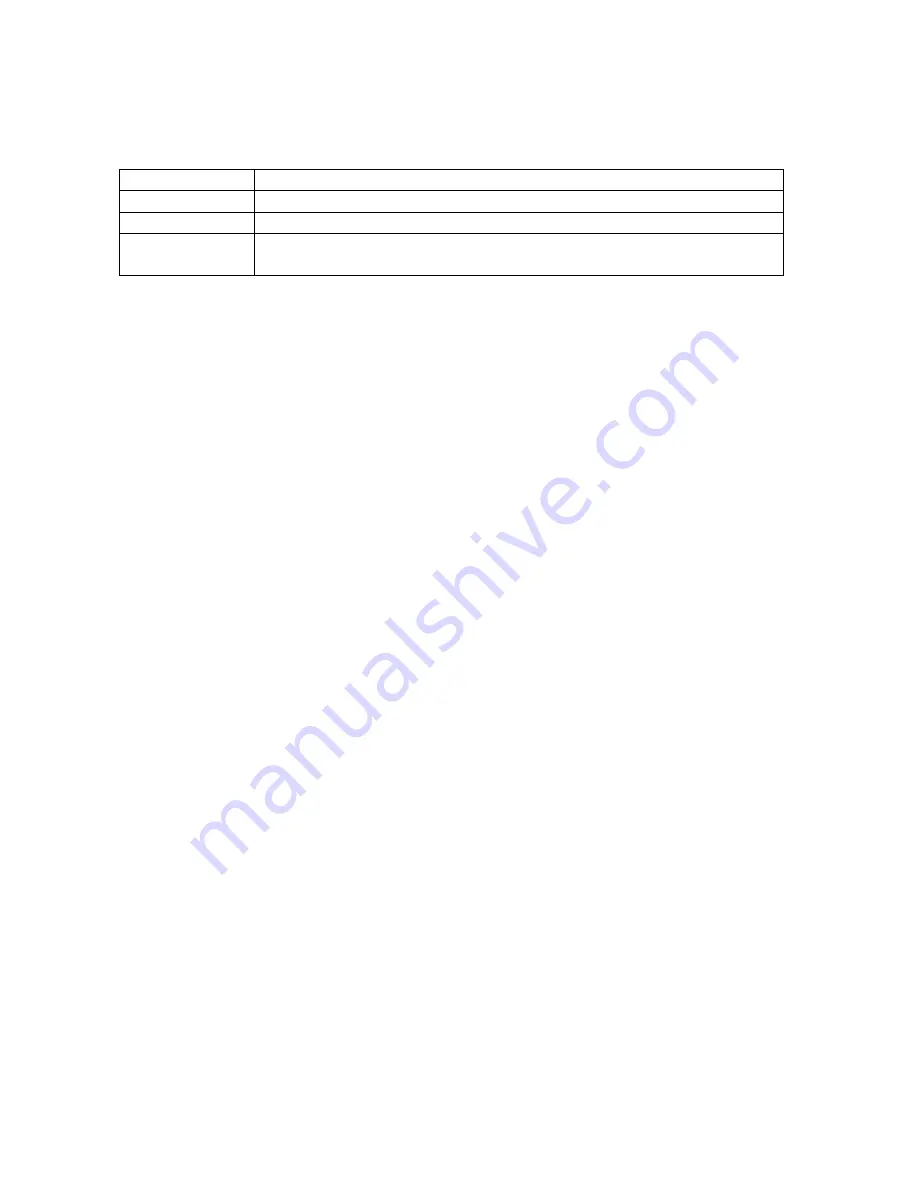
11
SYSTEM SETTINGS
Select Settings Mode from the main menu.
Power
Set ‘sleep’ time.
Language
Set language.
Display
Sub-menu will allow you to set Backlight or Brightness .
Sys Tools
Accesses a sub-menu for Reset, Format, Memory Info,
Firmware version.
While in the Settings Mode, press and hold “
M
” button for 2 seconds to exit.
A few System Settings explained
Power sub-menu
:
Sleep time:
Set your sleep mode time in minutes. For maximum sleep time, select 80 minutes.
Display sub-menu
:
Backlight:
Choose the amount of time that the backlight will stay on. For maximum setting,
select ON.
Brightness:
Choose the brightness setting for your Digital Media Player.
Sys Tools sub-menu:
Reset
: Restores all factory default settings.
Format
: Deletes all user files, songs, photos, movies and folders permanently.
Memory Info
: Allows you to view the total memory and memory used
Firmware version
: Displays current SDK and FW versions and dates.
Summary of Contents for MP 1527
Page 1: ...USER MANUAL MP 1527...


































