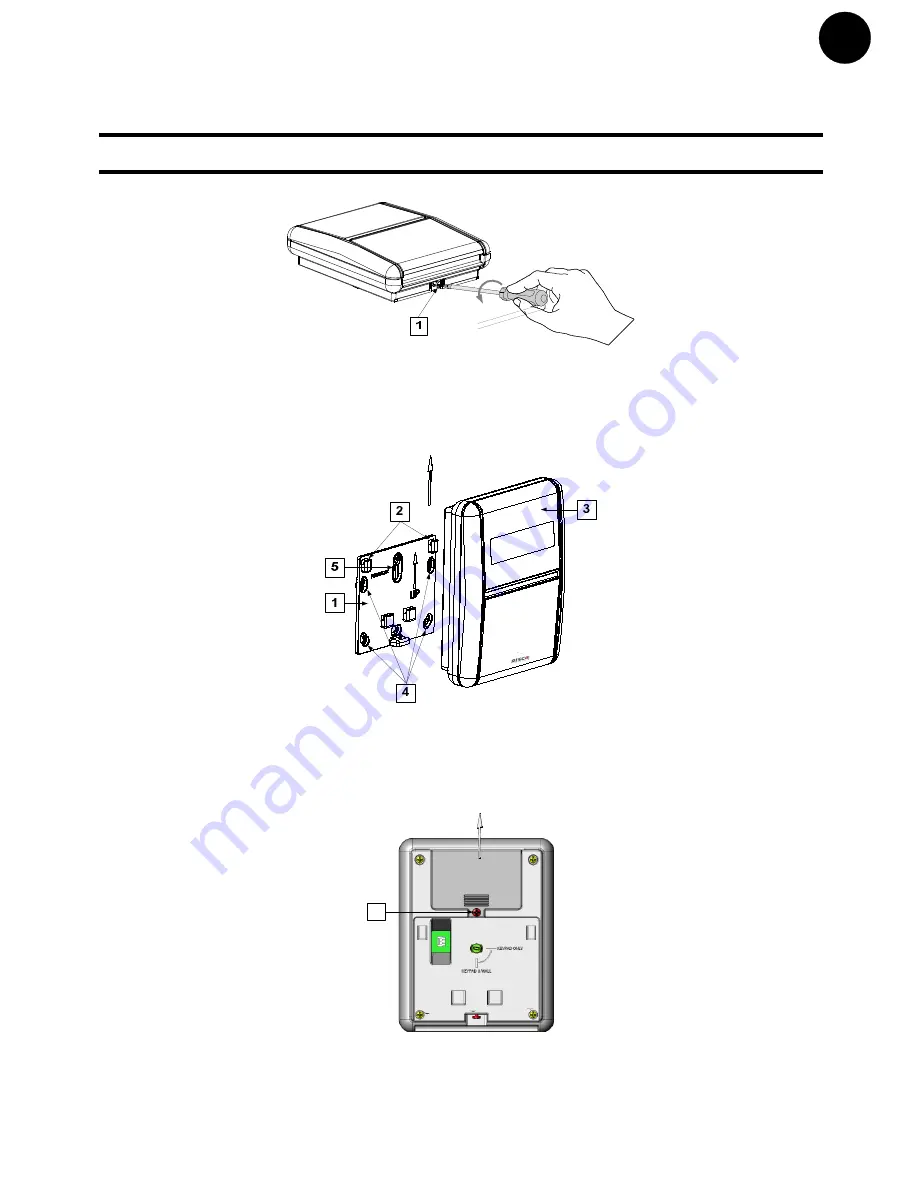
5
EN
MOUNTING THE KEYPAD
MOUNTING THE KEYPAD
MOUNTING THE KEYPAD
MOUNTING THE KEYPAD
Mount the keypad on the wall using the supplied mounting bracket.
Note
: Before mounting the keypad test the keypad communication with the system.
1. Release the Mounting bracket captive screw (1).
Figure 1
2. Slide up the Main Unit (3) to release it from the two mounting bracket's locking tabs
(2).
3. Mount the bracket.
Figure 2
4. Release the battery cover screw (1) and place the supplied 3 batteries.
5. Close the battery compartment and mount the keypad to the mounting bracket in a
reverse sequence to the removal.
1
Tamper
Figure 3



























