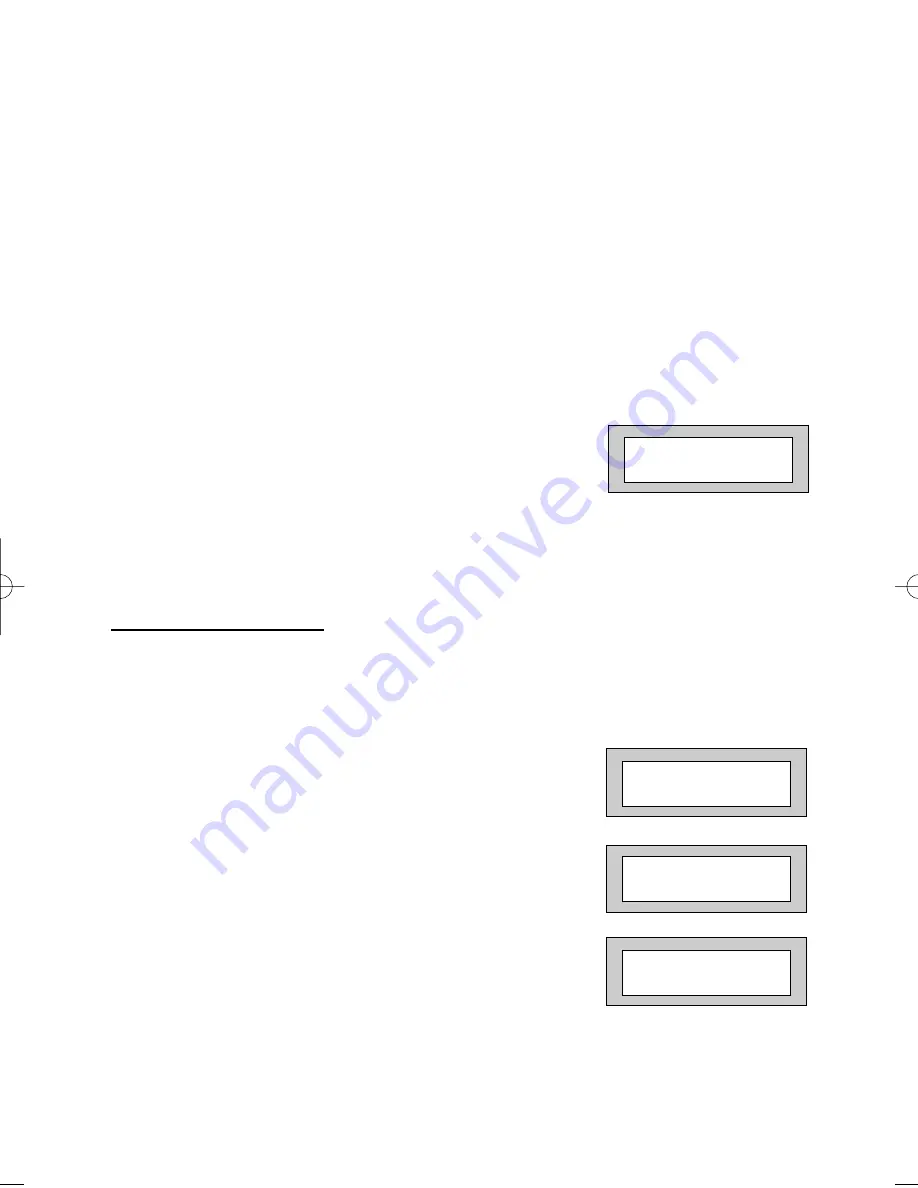
Page
12
GARDTEC
872
User Manual
5)
This is the most recent event in the log.
Whilst viewing the Log,
Pressing NO will move back to the previous event.
Pressing YES will move forward to the next event.
Pressing 7 will take you to back to the last event of
the previous day.
Pressing 9 will take you forward to the first event of
the next day.
6)
When you have finished viewing the Log press 0
twice the display will show:-
Changing The Chime Status
(Master code only)
The Chime zones will have previously been programmed by the installation company.
A Master level code may change the status of the Chime between On and Off. To do
so proceed as follows:-
1)
With the display showing:-
2)
Enter a Master Code, the display will
show for example:-
3)
Press NO four times, the display will show:-
< < < < UN-SET > > > >
01 JAN 18 : 58 : 01
< < < < UN-SET > > > >
01 JAN 18 : 58 : 01
Do you want to . .
Set . STUART ?
Do you want to . .
Change Chime ?
PR5407.qxd 05/11/2003 15:12 Page 12














































