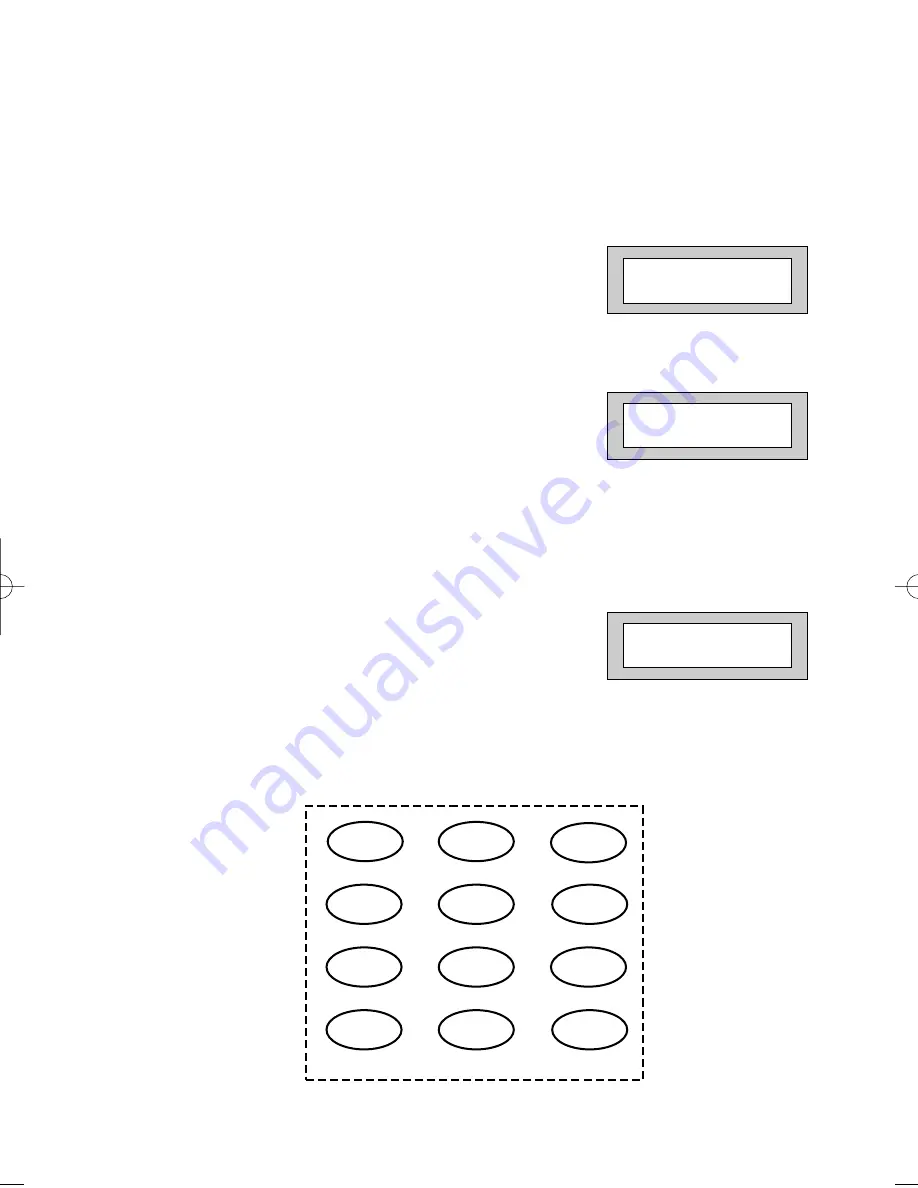
Page
15
GARDTEC
872
User Manual
6)
Enter the code you require (codes may be 4,
5 or 6 digits) followed by YES.
(Entering 000000 will delete an existing code)
Note:
If the code already exists or is a duress of
another code an error will be shown,
choose another code and return to step 6
7)
The display will show:-
(not if user 1 is being programmed).
8)
Press No until the level of code you require is
displayed then press Yes. The display will
show for example:-
9)
If you wish to accept the name shown press
YES and jump to step 13
Or
If you wish to change the name shown press
NO, the display will show:-
10)
You may now enter up to nine characters for
the user name using the layout shown below
for the allocation of characters.
User 02 Name
= USER 02
User 1 Name
>
1
2
3
4
5
6
7
8
9
0
YES
NO
ABC
DEF
GHI
JKL
MNO
PQR
STU
VWX
YZ
0-9
Code Type
= Master ok ?
PR5407.qxd 05/11/2003 15:12 Page 15
















































