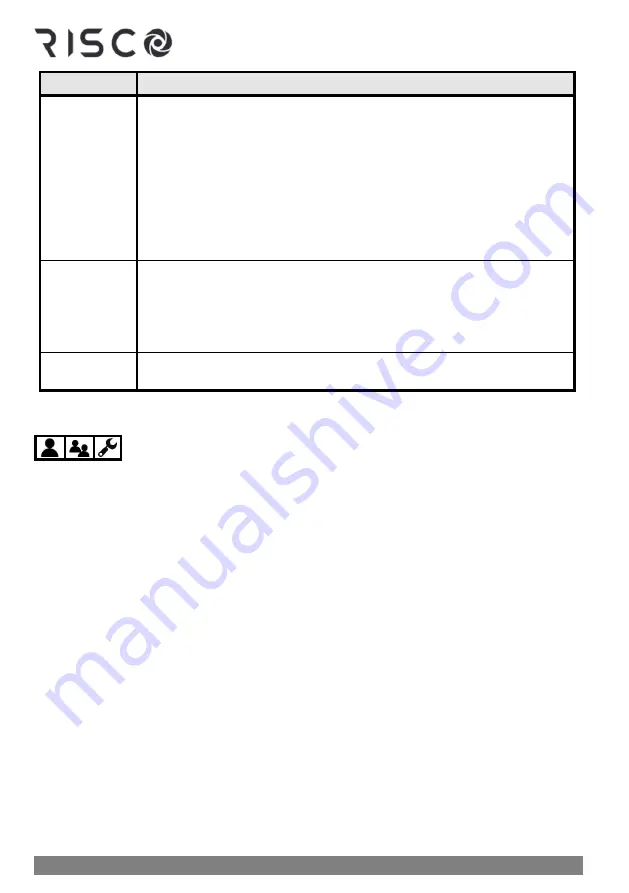
01/2022
Page 16
5IN2933
Authority level Description of permissions
Maid
o
Typically used for cleaners and home attendants who may need to
enter the premises at times when the owner is not present
o
For one-time arming of one or more partitions
o
A temporary code, it is automatically and immediately deleted from
the system as soon as it is used to arm (the code will then need to be
redefined by the Grand Master)
o
Cannot change one's own code
o
If first used to disarm the system (for example, to enter the
premises), the code may be used once more for subsequent arming
Guard
o
Can only disarm the system
o
After entering the code, the system will be disarmed for the
predefined time period. After this period expires, the system is
automatically armed again.
o
Cannot change one's own code
UO
Control
o
Can only operate utility output(s)
o
Cannot change one's own code
Describing User Codes
In order to perform system operations and commands, all system users must enter their
personal user code at the keypad. Up to
500
different codes are available, to be used for the
installer, sub-installer, Grand Master and all other system users.
The Grand Master assigns a unique, numeric user code for each system user from a wired
keypad, or via the Web user interface.
IMPORTANT:
•
All system users should keep their personal codes confidential, so as to prevent
unauthorized system access.
•
The installer defines the codes for the installer and sub-installer, but can also define the
code for the Grand Master
–
it is therefore recommended that the Grand Master define
a new, confidential Grand Master code after system installation (one other than the
default, or an installer-defined code).
The Grand Master determines a "user authority level" for each system user. There are 9
levels to choose from, each of which has its own set of specific permissions for operating the
system. The installer in turn programs the user authority level for each system user. See
Table of User Authority Levels, page 15
. The Grand Master can also assign a unique identifying
"label" (such as a name) for each system user.
Summary of Contents for LightSYS Plus
Page 1: ...LightSYS Plus User Manual ...
















































