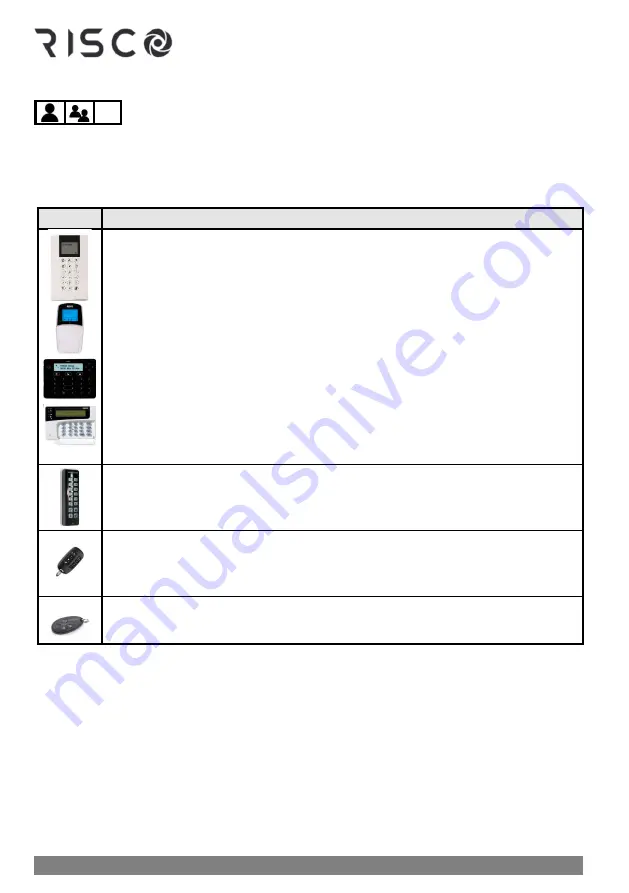
01/2022
Page 68
5IN2933
Manually Operating Utility Outputs
NOTES:
•
All UOs are installer-configured
•
Proximity and keyfobs/remote controls can be used if installer-configured
Device
Manual UO activation procedure:
❖
Press
Exit
button
➢
enter
code
and press
OK
➢
scroll to
Activities
menu
and press
OK
➢
scroll to
Output Control
and press
OK
➢
scroll to relevant
UO number
and press
OK
➢
press
OK
again to activate (or deactivate) the
utility output.
❖
Proximity activation/deactivation:
Place tag to activate the installer-defined
UO. Place tag again to deactivate the UO.
NOTE:
Proximity activation/deactivation is enabled only for tags that are
specifically configured to operate a UO. A Tag that is configured to arm/disarm
cannot operate the UO.
❖
Quick mode:
Press
UO button (1,2, or 3)
for 2 seconds
❖
High-Security mode:
Press
UO button (1,2, or 3)
for 2 seconds
➢
enter
code
NOTE:
You can activate from 1
—
3 UOs from the Slim keypad.
❖
Quick mode:
Press
UO button (1, 2,
or
3)
for 2 seconds
❖
High Security mode:
Press
UO button (1, 2,
or
3)
for 2 seconds
➢
enter
code
NOTE:
You can activate from 1
—
3 UOs from the 8-button remote control
❖
Press button
3
or
4
(per installer definition)
NOTE:
You can activate 1 UO from the 4-button keyfob
Summary of Contents for LightSYS Plus
Page 1: ...LightSYS Plus User Manual ...
















































