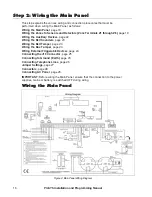ProSYS Installation and Programming Manual
31
4
Set the Tamper Switch:
Before mounting the keypad on the wall, locate the
rear-mounted Tamper Switch and make sure that it is vertically oriented.
5
Replace the Cover:
O
Carefully replace the keypad's printed circuit board in its cover.
O
Join the cover and base by hooking the tops together and then snapping the bottom in
place, returning the retaining clips to their positions.
Step 4: Adding Modules
This section explains how to add the various ProSYS modules, as follows:
Wiring Zone Expansion Modules
, below
Wiring Utility Output Modules
, page 32
Wiring Power Supply Expansion Modules
, page 34
Wiring Additional Modules
, page 35
Wiring Zone Expansion Modules
Figure 13
: 8 Zone Expansion Module
Figure
14
: 16 Zone Expansion Module
To wire Zone expansion modules:
1
Set
the
Dip
Switches:
Assign a unique ID to each Zone expansion module by setting
the dip switches, using Jumper Settings on page 29.
NOTE:
The ID for the first Zone expansion module is
01
, for the second
02
, and so on.
2
Connect
the
BUS
Terminals:
Connect the first four terminals at the left of the Zone
expansion module to the Main Panel's 4-wire BUS terminal, as follows:
EXPANSION BUS TERMINALS
AUX COM BUS BUS
Color
RED BLK
(Black)
YEL
(Yellow)
GRN
(Green)
NOTES:
The parallel wiring system supports parallel connections from any point along the wiring (refer
to
Chapter 2, Mounting and Wiring the Main Panel
).
The maximum wire run permitted is 300 meters (1000 feet) for the total BUS wiring.
3
Connect the Zone Terminals (8-Zone Expander Z1-Z8; 16-Zone Expander Z1-Z16):
Refer
to steps 1 to 3 in the
Wiring the Zones to Sensors and Detectors
section in
Chapter 2,
Mounting and Wiring the Main Panel
.
4
Supply Power to the Auxiliary Devices:
Refer to step 4 in the
Wiring the Zones to Sensors
and Detectors
section in
Chapter 2, Mounting and Wiring the Main Panel
.