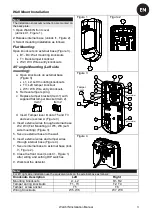WatchIN Installation Manual
5
SET/
UNSET
This input enables to control Anti-masking and LEDs operation in accordance to
the system status, Set (Arm) / Unset (Disarm).
While the system is armed, this feature prevents an intruder from gaining
knowledge of the detector’s status and disables Anti-masking detection.
System Status
Input Status
AM Relay
LEDs
Set (Arm)
0V
Off
Off
Unset (Disarm)
12V or no connection
On*
On**
*
DIP 7 is ON (Anti masking enabled)
** DIP 1 is ON (LEDs enabled) and LEDs ENABLE input terminal is enabled
(+12V OR no terminal connection)
DIP Switch Settings
1 2
3 4 5 6
7 8
ON
Factory
Default
9 10
DIP 1
: LEDs operation
On
: LEDs Enabled
Off: LEDs Disabled
DIP 2-3
: Detection Sensitivity
Sensitivity
DIP2
DIP3
Low Off
Off
Mid Off
On
Normal (
Default
) On
Off
ACT(Anti-Cloak™
Technology)
On
On
DIP 4
: Alarm condition
On
: PIR or MW
Off
: PIR + MW
DIP 5
: Detector's optics
On
: Barrier
Off
: Wide angle
DIP 6
: Red LED /3 LED
On
: Red LED only
Off
: 3 LEDs
DIP 7
: Anti masking operation
On
: Enabled
Off
: Disabled
DIP 8
: Vibration detection (applicable to versions
with Vibration sensor installed)
On
: Enabled
Off
: Disabled
DIP 9
: Sway recognition Enable/Disable
On
: Enabled
Off
: Disabled
DIP 10
: Green line
On
: MW Off during Disarm (unset)
Off
: MW On during Disarm (unset)
Note:
Green line is valid when connecting wire from the panel
output (arm follow) to the detector set/unset input.
Microwave Adjustment
Adjust Microwave coverage area by using the trimmer on the PCB.
MIN
MAX
Walk test
Two minutes after applying power, walk test the protected area to
verify proper operation.
For installations on uneven surfaces slide the PCB inside the internal
base to the appropriate setting according to the desired height (2.4m,
3.0m, 3.7m) as printed on the bottom left corner of the PCB or use
the standard swivel accessory.
For reducing the detection range, slide the PCB up or tilt the swivel
down.
2.40M
3.00M
3.70M
Summary of Contents for WarchIN RK325DT
Page 2: ......