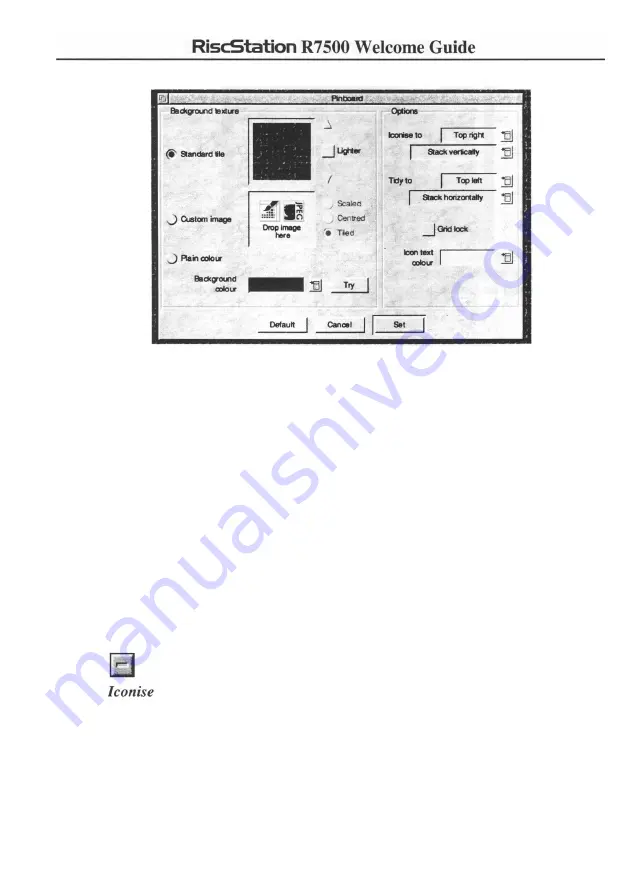
The Pinboard tool
This window provides all the options necessary to set up your Pinboard backdrop and the
behaviour of pinned items.
The R7500 comes supplied with a range of standard "tiles" - attractive low-memory images
which tile nicely to produce a clean, crisp background to the desktop. They are provided in
both dark and light varieties.
Alternatively, you can provide your own image, which can be centred on the backdrop,
scaled to fit it, or tiled side by side, up and down. You can use both sprites and JPEGs (and
if you are running ImageFS 2 it will allow the use of almost any type of image). If you plan
to use a high colour image in a low colour depth mode, then you may wish to convert it with
!ChangeFSl beforehand, as this usually gives better colour rendition through dithering.
If you are short on memory, or simply want a non-intrusive background, you can specify a
non-patterned, plain colour.
Holding down the shift key when closing a window reduces it to an icon on the Pinboard (
known as iconising). You can iconise to the various corners of the screen, and to the Icon
Bar, making it much simpler to find iconised windows. You can set this in the Pinboard
Configure tool or from the Pinboard menu:
Options -> Iconise
windows.
65
















































