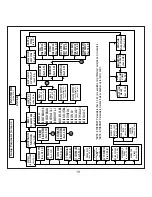3.2.2.2.2 Subnet Mask Setting
255
SUBNET MASK
ENTER
255
255
000
The user can enter a valid Subnet Mask value for each octet, i.e.
0 to 255
.
Any value other than these would be indicated red and the previous
value will get restored.
The user can conrm the setting by touching the “ key” and
cancel the change by touching the “ key”.
BACK
3.2.2.2.3 Default Gateway Setting
192
DEFAULT GATEWAY
ENTER
168
001
001
The user can enter a valid Default Gateway value for each octet, i.e.
0 to 255
.
Any value other than these would be indicated red and the previous
value will get restored.
The user can conrm the setting by touching the “ key” and
cancel the change by touching the “ key”.
BACK
3.2.2.2.4 Server Port Setting
INVALID VALUE
SERVER PORT
ENTER
This screen allows the user to enter the server port for the IP
settings.
The allowable range for server port value is
0 to 9999
.
If value outside the range is entered, it will display “INV ALID VALUE”
followed by the correct range of parameter.
The user can conrm the value by touching the “ key” and
cancel the change by touching the “ key”.
BACK
23
Summary of Contents for Master 3440iDL 0.2SS
Page 2: ......