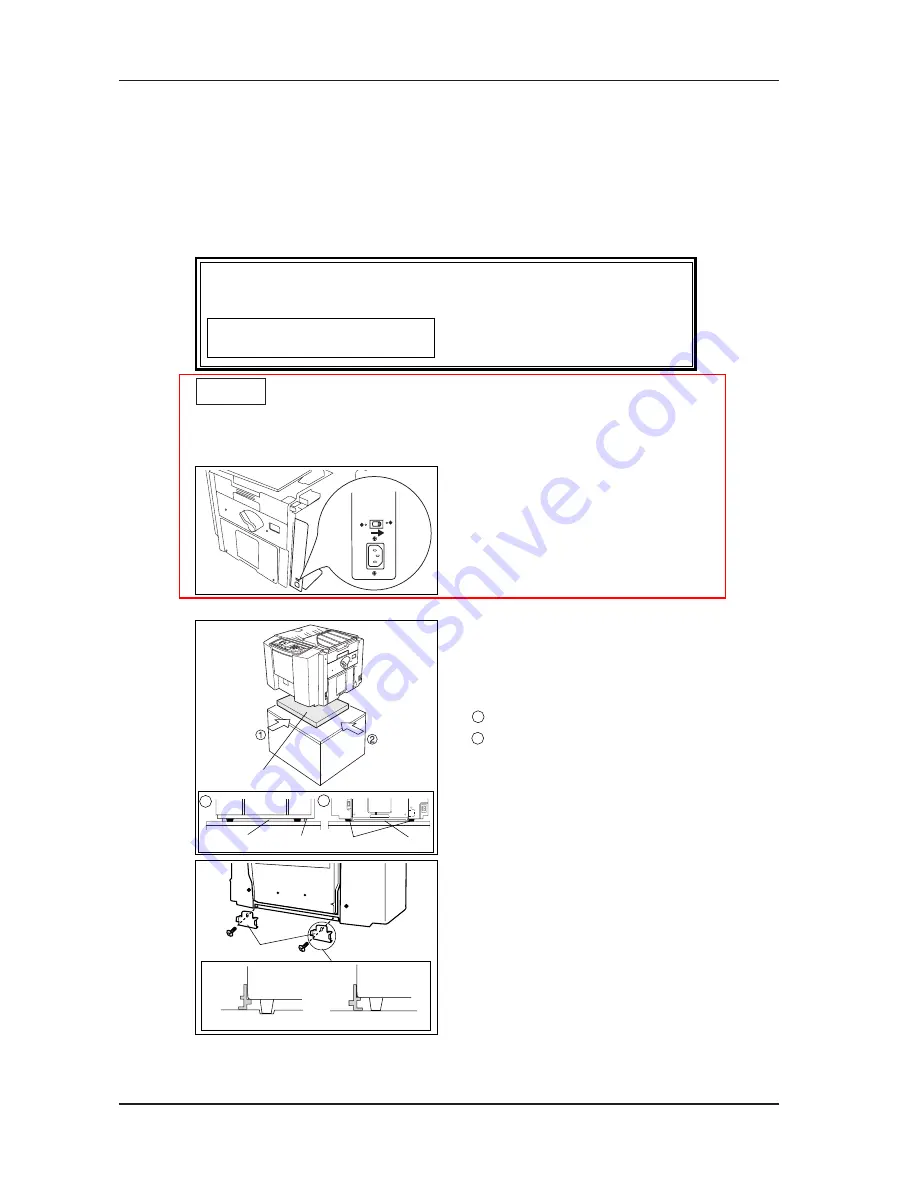
1 - 8
CZ180 / CV1860 Rev. 1.0
CHAPTER 1: MAINTENANCE
6.
Instal
lation Procedures
CZ180 & CZ180(120)
1
1. Noise Absorber ......................................... 1 pc.
2. Stabilizer ................................................... 2 pcs.
3. Double-washered screw ............................ 2 pcs.
Equipment
Use the following pieces of equipment in the package.
RISO CZ Installation Procedure
042-36102-306
1
Noise Absorber Bottom Stay
Noise Absorber
Rubber Foot
Noise Absorber
For the stand type CR
For the other stands
2
Stabilizer
The following procedures are required
before turning on the printer.
Nobody but Riso-authorized service
representatives is allowed to install this unit.
3. Secure the Stabilizers on the bottom of the Paper
Feed Tray. (Double-washered screw M3 x 8, 2pcs.)
Important:
・ The Stabilizers should be attached without
gaps between the Stabilizers and the stand.
・ Decide the direction of Stabilizers
depending on the stand type referring
to the illustration in the left.
《I
nstallation of the Printer
》
《
Voltage Setting
》
(Only for CZ100 installing in 100-120V countries)
1. Remove the Rear Cover.
2. Set the Voltage Switch to 115V.
3. Replace the Rear Cover.
1. Place the Noise Absorber on a stand.
2. Mount the printer on the position illustrated in the left.
(The Noise Absorber is squashed between the stand
and the printer )
1
The Noise Absorber is aligned to the Bottom Stay.
2
The Noise Absorber is between the Rubber Feet.
Important: The Rubber Feet of the printer should
not step on the Noise Absorber.
115V
230V
・
When installing CZ100 in countries with 100-120V electricity,
the voltage setting is required. Otherwise, it may cause damage to the printer.
・
Do not turn the power ON without removing shock absorbing sheets.
Otherwise, it may cause damage to the printer.
CAUTION!
< This caution is only for 100-120V machine. >
RISO Inc. Technical Services & Support
US.RISO.COM


























