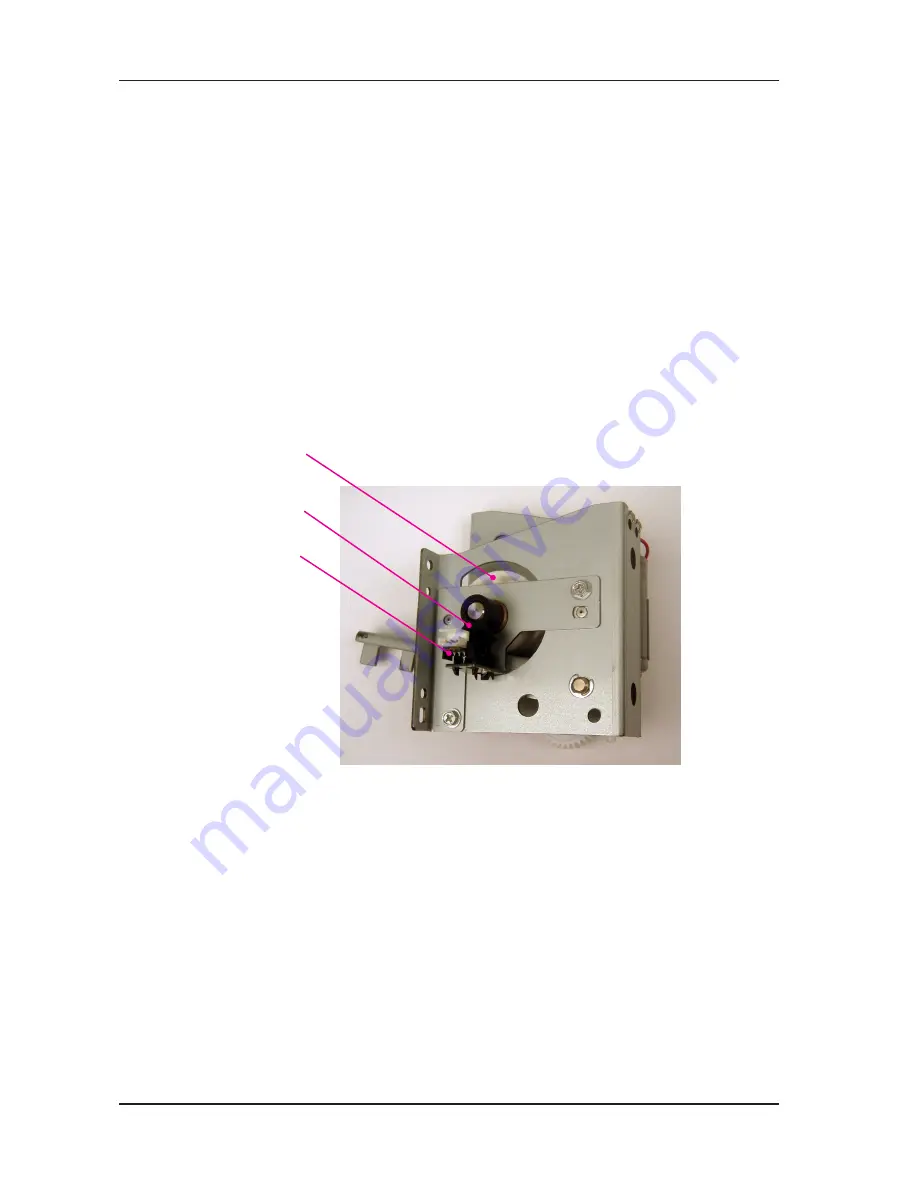
9 - 6
CZ80 / CV860 Rev. .0
CHAPTER 9: CLAMP UNIT
Clamp cam
Clamp sensor actuator plate
Clamp sensor
3. Clamp Sensor
REMOVAL
1) Turn OFF the machine power and remove following parts.
Rear cover (M3x8 screws: 5 pcs.)
Clamp unit (M3x6 screws; 3 pcs)
2) Remove E-ring from the Clamp gear and detach the gear. (4mm dia. E-ring; 1 pc)
3) Rotate the Clamp cam and move the actuator plate out from the Clamp sensor.
4) Detach the Clamp sensor.
Precaution in Assembly
1) When mounting the Clamp gear back on the Clamp unit, make sure that both the Clamp open
arm and Master release arm are in fully raised position.
RISO Inc. Technical Services & Support
US.RISO.COM




































