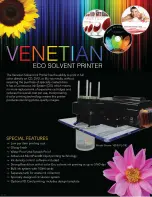10 - 13
CZ180 / CV1860 Rev. 1.0
CHAPTER 10: MASTER REMOVAL
8. Master compression plate
REMOVAL
1) Turn OFF the machine power and remove the Master removal upper cover. (M3x8 screws; 2 pcs)
2) Remove the Gear cover (rear). (M3x6 screws; 2 pcs)
3) Remove the Gear and Gear-35. (6mm dia. E-ring; 1 pc) (M3x12 screw; 1 pc)
4) Remove the Gear cover (front). (M3x6 screws; 2 pcs)
5) Remove the Housing stay-B. (M3x6 screws; 4 pcs)
6) Remove the sensor actuator plate. (M3x12 screw; 1 pc)
7) Remove the E-rings from the both ends of the Compression shaft, remove the metal bushing.
Then remove the Master compression plate together with the Compression shaft. (6mm dia.
E-ring; 2 pcs)
8) Remove Compression spring from the Master compression plate. (M3x6 screws; 2 pcs)
9) Remove the mounting screws of the Master compression plate holder, and remove the Master
compression plate from the Compression shaft. (M3x6 screws; 2 pcs)
Precaution in Assembly
1) The Master compress plate should face the correct way.
2) The Compress spring should face in correct way, and where to hook the spring should not be
mistaken.
3) When mounting the Gear back on the unit, make sure that the Master compression plate is
positioned level against the Master removal housing.
Sensor actuator plate
Compression shaft
Master removal motor
Gear 35
Housing stay B
RISO Inc. Technical Services & Support
US.RISO.COM