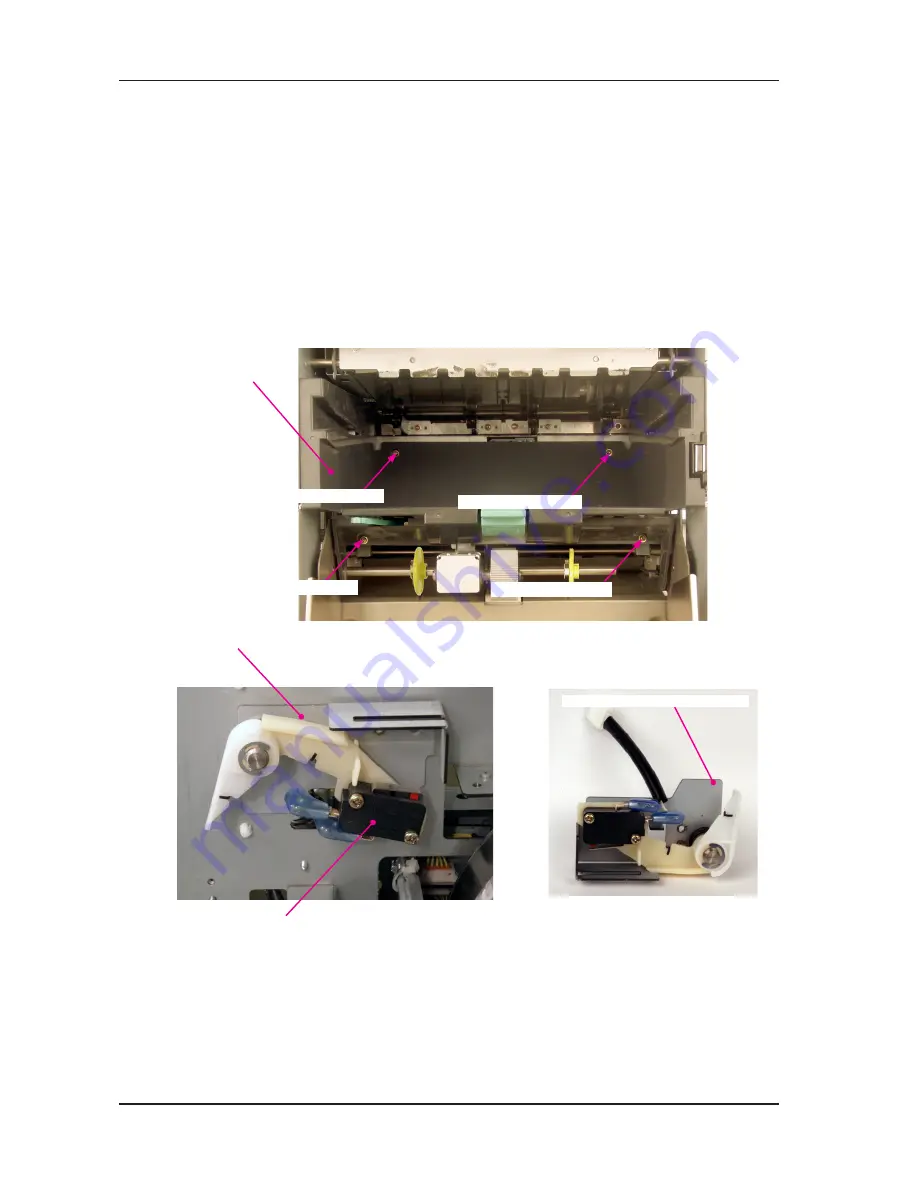
10 - 18
CZ180 / CV1860 Rev. 1.0
CHAPTER 10: MASTER REMOVAL SECTION
Master removal unit safety switch
Switch
Master removal unit safety switch
Master removal lower cover
Mounting screw
Mounting screw
Mounting screw
Mounting screw
12. Master removal unit Safety switch
REMOVAL
1) Lower the paper feed tray, turn OFF the machine power and remove following parts.
Master removal lower cover (M3x8 screws; 4 pcs)
Rear cover (M3x8 screws; 5 pcs)
2) While keeping the Master removal unit opened, unplug the wire harness connector of the Master
removal unit safety switch. Remove the mounting screws and detach the Safety switch assembly.
(M3x6 screws; 2 pcs)
3) Remove the switch from the Master removal unit safety switch assembly. (M3x16 screws; 2 pcs)
RISO Inc. Technical Services & Support
US.RISO.COM
































