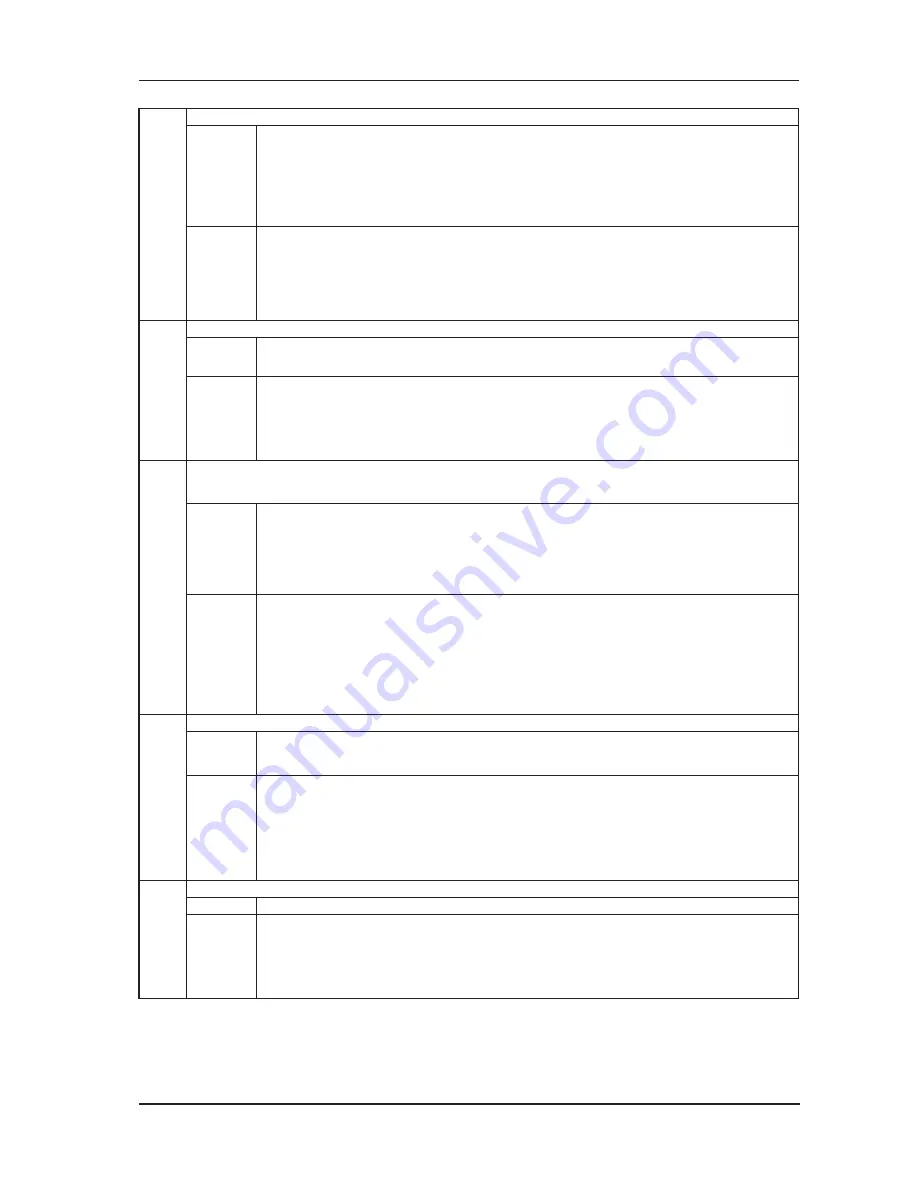
14 - 11
CZ180 / CV1860 Rev. 1.0
CHAPTER 14: TEST MODE
0552
Thermal Print Head (TPH) over-heat temperature
Description
Sets the temperature reference parameter to judge TPH over-heat. If the machine detects the
TPH temperature to be above this parameter, the machine displays a message and stops the
master-making job.
Turning the machine power OFF and then ON will reset the error message.
Setting
Range : 0 to 255 (0 degrees Celcius to 255 degrees Celcius)
(Master compression plate 65° to 100° from HP position).
Unit : 1 (1 degrees Celcius)
Default : 45 (45 degrees Celcius)
0553
Thermal Print Head (TPH) over-heat temperature detection Enable or Disable selection.
Description Selection of enabling or disabling the TPH over-heat detection by Test Mode No.0552.
Setting
Range : 0 or 1
0 = Disable 1=Enable
Default : 1 (Enable)
0554
Master return amout after cutter blade disc cuts the master and stops at the cutter-stop-position.
Description
Sets the master return amout after cutter cuts the master and stops at the cutter-stop-position,
before the cutter returns to the HP position. (This is to prevent the leading edge of the master
from jamming on the cutter blade disc when the blade returns to the HP position.)
Setting
Range : -36 to +36 (-3.6mm to +3.6mm)
(+ value returns the master material away from the cutter unit in addition to the standard return
amount programmed.)
Unit : 1 (0.1mm)
Default : 0 (0mm)
0578
Master removal motor speed selection
Description Selects the master-disposal-motor speed in relation to the print drum rotation speed.
Setting
Range : 0 to 2
0: Same speed as the print drum speed.
1: 10% faster than the print drum speed. (default)
2: 20% faster than the print drum speed.
0585
Master disposal box FULL software count Enable or Disable selection.
Description Selection of enabling or disabling the software count FULL detection.
Setting
Range : 0 or 1
0 = Disable 1=Enable
Default : 1 (Enable)
RISO Inc. Technical Services & Support
US.RISO.COM
































