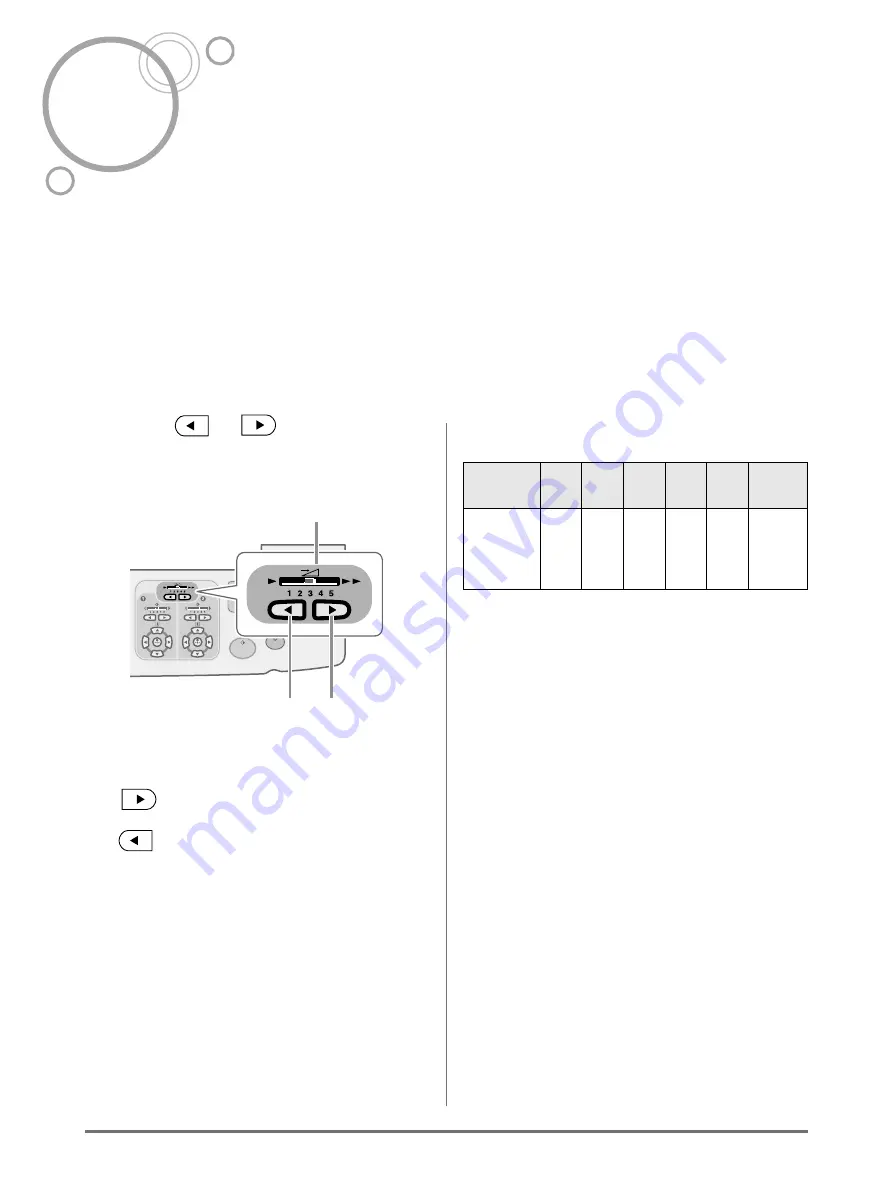
Changing the Print Speed [Print Speed Adjustment]
112
Functions for Printing
Changing the Print Speed
[Print Speed Adjustment]
You can select the print speed from five levels; from 60 to 120 copies/minute.
The print speed may be adjusted while printing is in progress.
Note:
• Set the default print speed on the Admin. screen.
The factory default is level 3 (approximately 100 copies/minute).
Press the
or
key to adjust the
print speed.
1)
Print Speed Indicator
Shows the current print speed.
2)
Key
Increases the print speed incrementally.
3)
Key
Decreases the print speed incrementally.
Indicator level and print speed
*1: These are approximate ppm values.
*2: High-speed printing is set from "Functions" on the
display.
1
2
3
Indicator
Level
1
2
3
4
5
150
ppm
*2
Print
Speed
*1
(copies/
minute)
60
80
100
110
120
150
Summary of Contents for MZ770
Page 1: ......
Page 2: ......
Page 3: ......
Page 34: ...Getting Acquainted Display 31...
Page 114: ...Functions for Master Making Checking the Print Image Prior to Making Master Preview 111...
Page 196: ...Advanced Features Keeping Masters Secure After Printing 193...
Page 224: ...Storage and Scan Modes Option 2 Colour Printing with the Original and Storage Data Stamp 221...
Page 258: ...Replacing Consumables Disposal of Depleted Consumables 255...
Page 264: ...Maintenance Cleaning 261...
Page 300: ...Appendix Specifications 297...
Page 305: ...Index 302 024 36004 802...
Page 307: ...304 024 36004 802...






























