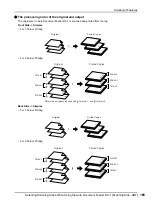Advanced Features
Rotating the Original 180 Degrees to Make a Master [Rotate]
170
Rotating the Original 180 Degrees to Make a
Master
[Rotate]
When you are direct printing, you can rotate the original data received from a computer 180 degrees to make a mas-
ter.
Important!:
• “Rotate” can also be set from the printer driver, but if it is set on both the machine and printer driver, the job will print
without rotating.
1
Touch [Functions] on the Master
Make Basic Screen.
2
Touch [Rotate].
Rotate setting is updated.
Summary of Contents for MZ770
Page 1: ......
Page 2: ......
Page 3: ......
Page 34: ...Getting Acquainted Display 31...
Page 114: ...Functions for Master Making Checking the Print Image Prior to Making Master Preview 111...
Page 196: ...Advanced Features Keeping Masters Secure After Printing 193...
Page 224: ...Storage and Scan Modes Option 2 Colour Printing with the Original and Storage Data Stamp 221...
Page 258: ...Replacing Consumables Disposal of Depleted Consumables 255...
Page 264: ...Maintenance Cleaning 261...
Page 300: ...Appendix Specifications 297...
Page 305: ...Index 302 024 36004 802...
Page 307: ...304 024 36004 802...