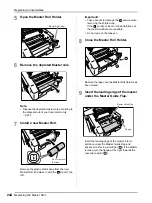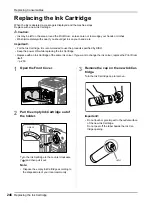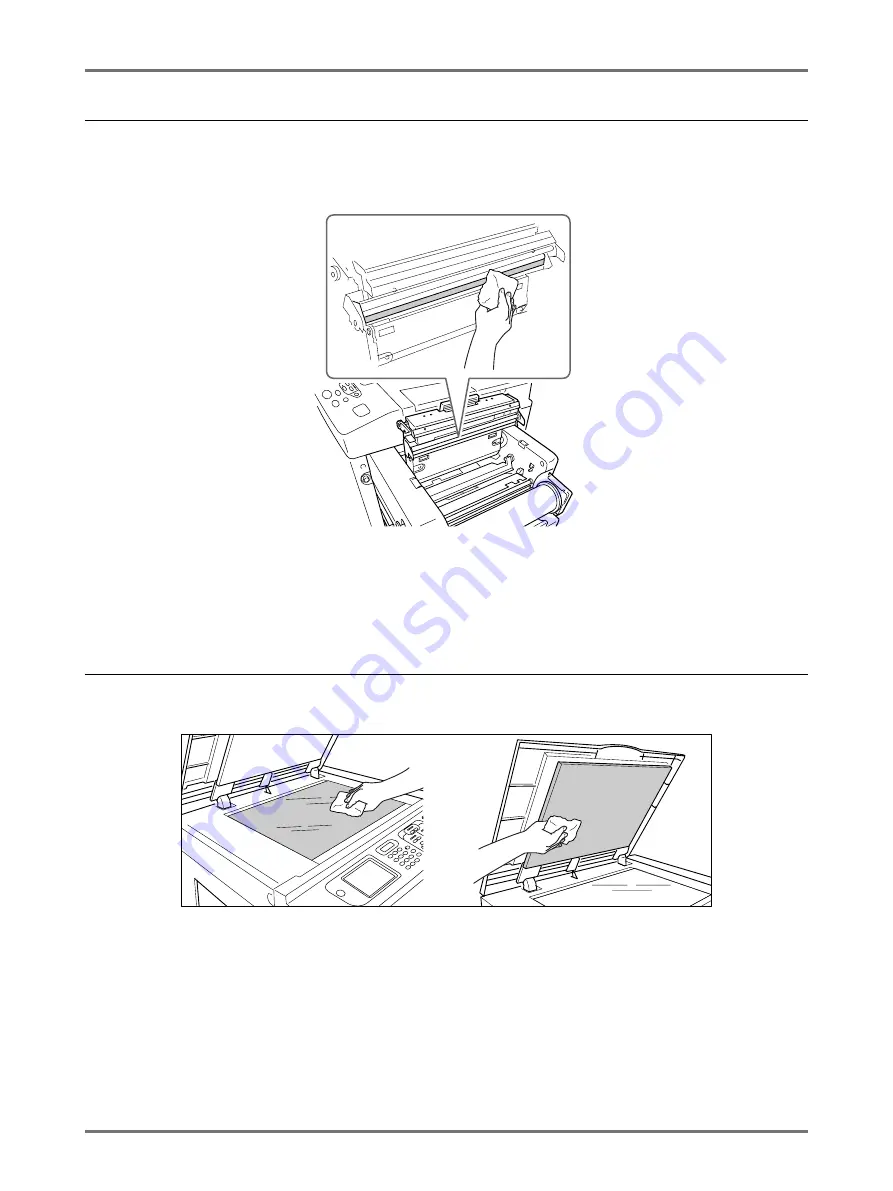
Maintenance
Cleaning
257
Thermal Print Head
Clean the Thermal Print Head each time you replace the Master Roll.
Open the Master Making Unit Cover, and gently wipe the Thermal Print Head in the back of the unit several times with
a soft cloth or tissue.
B
Caution:
• Since the Thermal Print Head is very delicate, avoid shocks or scratches with a hard object.
• Since Thermal Print Head is susceptible to (damage by) static electricity, please be sure to remove the static elec-
tricity charged in the body before cleaning.
Platen Glass and Platen Cover Pad
If the Platen Glass and/or Platen Cover Pad is stained, gently wipe them with a soft cloth or tissue.
B
Caution:
• Since the Platen Glass is very delicate, avoid shocks or scratches with a hard object.
Summary of Contents for MZ770
Page 1: ......
Page 2: ......
Page 3: ......
Page 34: ...Getting Acquainted Display 31...
Page 114: ...Functions for Master Making Checking the Print Image Prior to Making Master Preview 111...
Page 196: ...Advanced Features Keeping Masters Secure After Printing 193...
Page 224: ...Storage and Scan Modes Option 2 Colour Printing with the Original and Storage Data Stamp 221...
Page 258: ...Replacing Consumables Disposal of Depleted Consumables 255...
Page 264: ...Maintenance Cleaning 261...
Page 300: ...Appendix Specifications 297...
Page 305: ...Index 302 024 36004 802...
Page 307: ...304 024 36004 802...