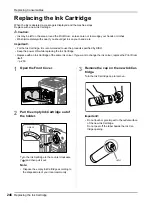Maintenance
Cleaning
259
Pressure Roller
If the Pressure Roller, which presses print paper against the Print Drum, is stained, smudged strips may appear on
the back of copies.
If this happens, gently wipe the Pressure Roller with a soft cloth dampened with alcohol.
B
Caution:
• Be sure to turn OFF power to the machine when cleaning the Pressure Roller.
• When putting your hand into the unit, do not touch the paper separation hook. The sharp tip of the hook can hurt
your hand.
• Ink may be left on the area near the Print Drum, so take care not to smudge your hands or clothes. Wash imme-
diately with soap if you should get ink on your hands, etc.
Separation Hook
Summary of Contents for MZ770
Page 1: ......
Page 2: ......
Page 3: ......
Page 34: ...Getting Acquainted Display 31...
Page 114: ...Functions for Master Making Checking the Print Image Prior to Making Master Preview 111...
Page 196: ...Advanced Features Keeping Masters Secure After Printing 193...
Page 224: ...Storage and Scan Modes Option 2 Colour Printing with the Original and Storage Data Stamp 221...
Page 258: ...Replacing Consumables Disposal of Depleted Consumables 255...
Page 264: ...Maintenance Cleaning 261...
Page 300: ...Appendix Specifications 297...
Page 305: ...Index 302 024 36004 802...
Page 307: ...304 024 36004 802...