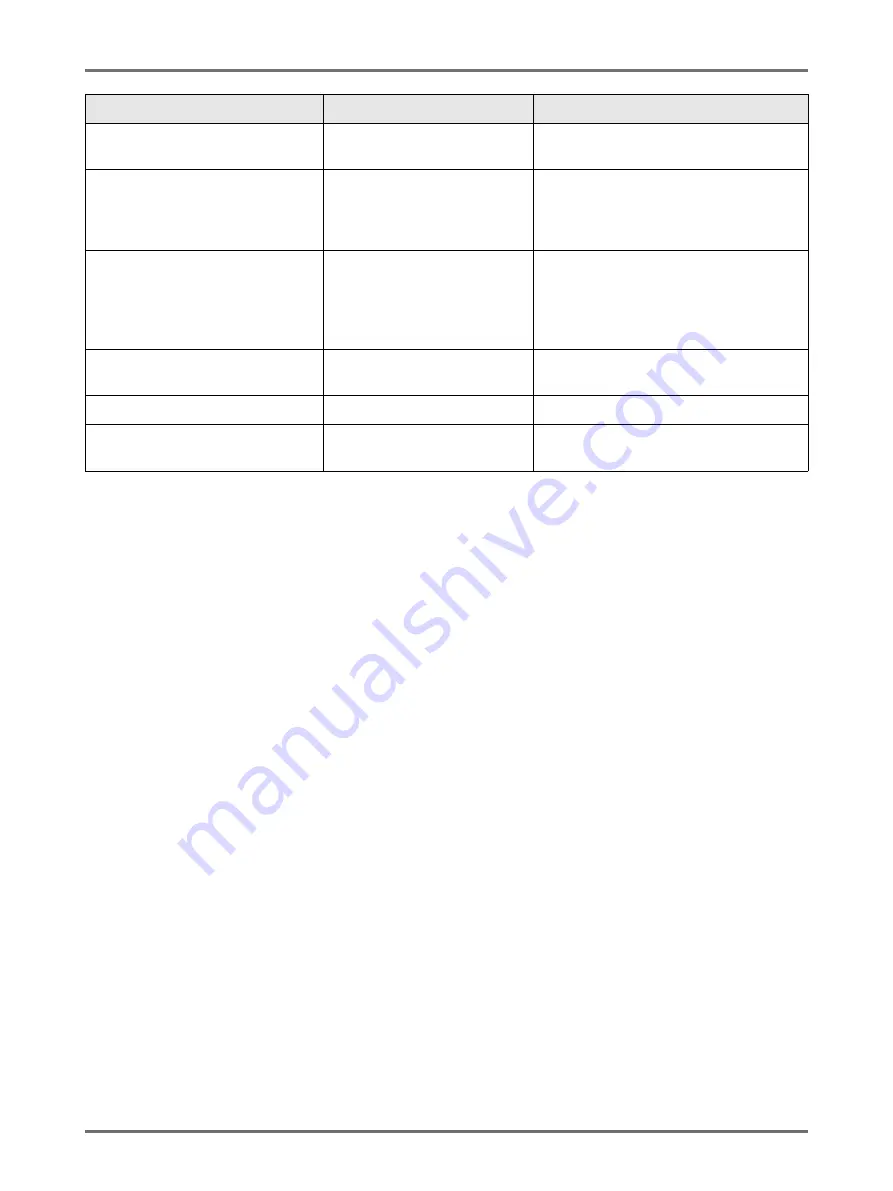
Troubleshooting
When a Message Displays
265
Linked Printer in Error
A Service Call Error has
occurred on the Linked Printer.
Check the Linked Printer and resolve the
error.
No IP Address Assigned to This
Printer
Contact Your Network
Administrator
IP address for the machine is
not properly set.
Contact your system administrator and set
the machine IP address correctly.
!! No Linked Printer Detected !!
Check Cable Connection and
Power
Supply for Linked Printer
Linked Printer may not be
turned ON; cable may not be
properly connected; connection
may be interrupted.
Check that the Linked Printer has been
switched on.
Check to make sure all cables are
properly connected. If properly connected,
check for damaged cable.
No Paper Tape in Job Separator
Replace Tape Roll
No tape in the Job Separator
(option).
Load new tape into the Job Separator.
No Toner in Linked Printer
No toner in the Linked Printer.
Replace toner in the Linked Printer.
Paper Tape Jam in Job Separator
Remove Paper Tape
Tape jam occurred in the Job
Separator (option).
Check the Job Separator and remove
jammed tape.
Message
Possible Cause
Action
Summary of Contents for MZ770
Page 1: ......
Page 2: ......
Page 3: ......
Page 34: ...Getting Acquainted Display 31...
Page 114: ...Functions for Master Making Checking the Print Image Prior to Making Master Preview 111...
Page 196: ...Advanced Features Keeping Masters Secure After Printing 193...
Page 224: ...Storage and Scan Modes Option 2 Colour Printing with the Original and Storage Data Stamp 221...
Page 258: ...Replacing Consumables Disposal of Depleted Consumables 255...
Page 264: ...Maintenance Cleaning 261...
Page 300: ...Appendix Specifications 297...
Page 305: ...Index 302 024 36004 802...
Page 307: ...304 024 36004 802...































