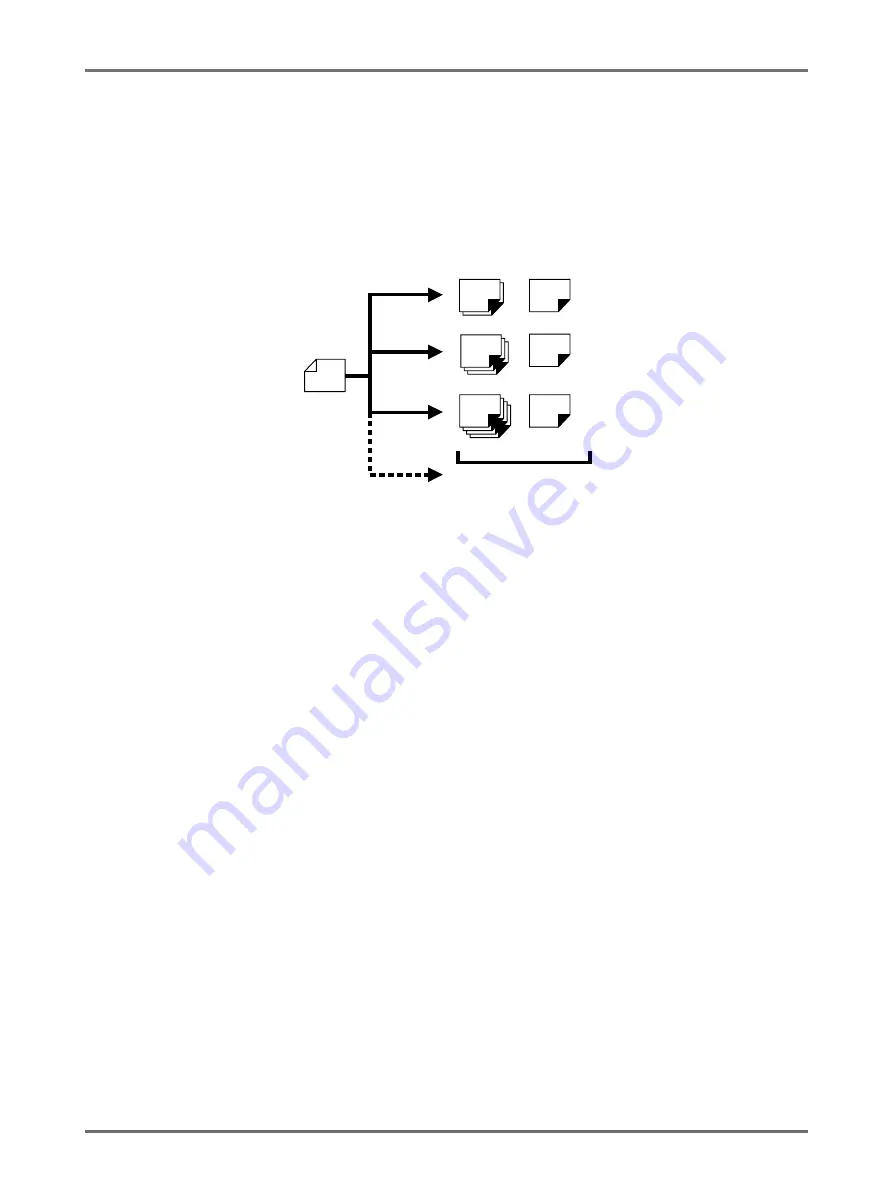
Advanced Features
Automatic Sorting Into Groups [Programme]
134
Combination (only possible with 2-Colour printing)
A 2-Colour original is used to make a master on Drum 1 and Drum 2. The 1-Colour print for just Drum 1 is grouped
in the same way as for “Single Page” programme and prints. The 2-Colour print object is inserted based upon the
copy number set as the group separation.
The “Combination” programme is useful for printing material that has “Questions” and “Answers”.
For example, it can be used to print multiple test questions for students in one colour and then print one copy of
the teacher’s answer key in red.
Up to 50 groups can be set, and each group can have a maximum of 9999 copies.
Important!:
• The “Combination” programme is a function for setting the number of print copies. It is not intended to separate
colours into red and black. Use “Easy 2Colour” for this. (
2-Colour
Original
1-Colour
2-Colour
1-Colour
2-Colour
1-Colour
2-Colour
1st group
2nd group
3rd group
A maximum of
50 groups
20 sheets
1 sheet
1 sheet
1 sheet
30 sheets
40 sheets
A maximum of
9999 sheets
Summary of Contents for MZ770
Page 1: ......
Page 2: ......
Page 3: ......
Page 34: ...Getting Acquainted Display 31...
Page 114: ...Functions for Master Making Checking the Print Image Prior to Making Master Preview 111...
Page 196: ...Advanced Features Keeping Masters Secure After Printing 193...
Page 224: ...Storage and Scan Modes Option 2 Colour Printing with the Original and Storage Data Stamp 221...
Page 258: ...Replacing Consumables Disposal of Depleted Consumables 255...
Page 264: ...Maintenance Cleaning 261...
Page 300: ...Appendix Specifications 297...
Page 305: ...Index 302 024 36004 802...
Page 307: ...304 024 36004 802...









































