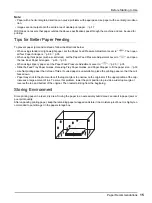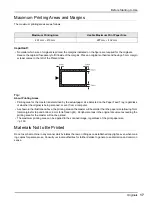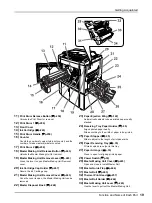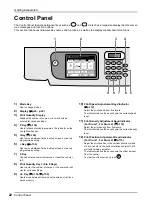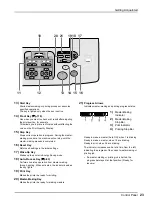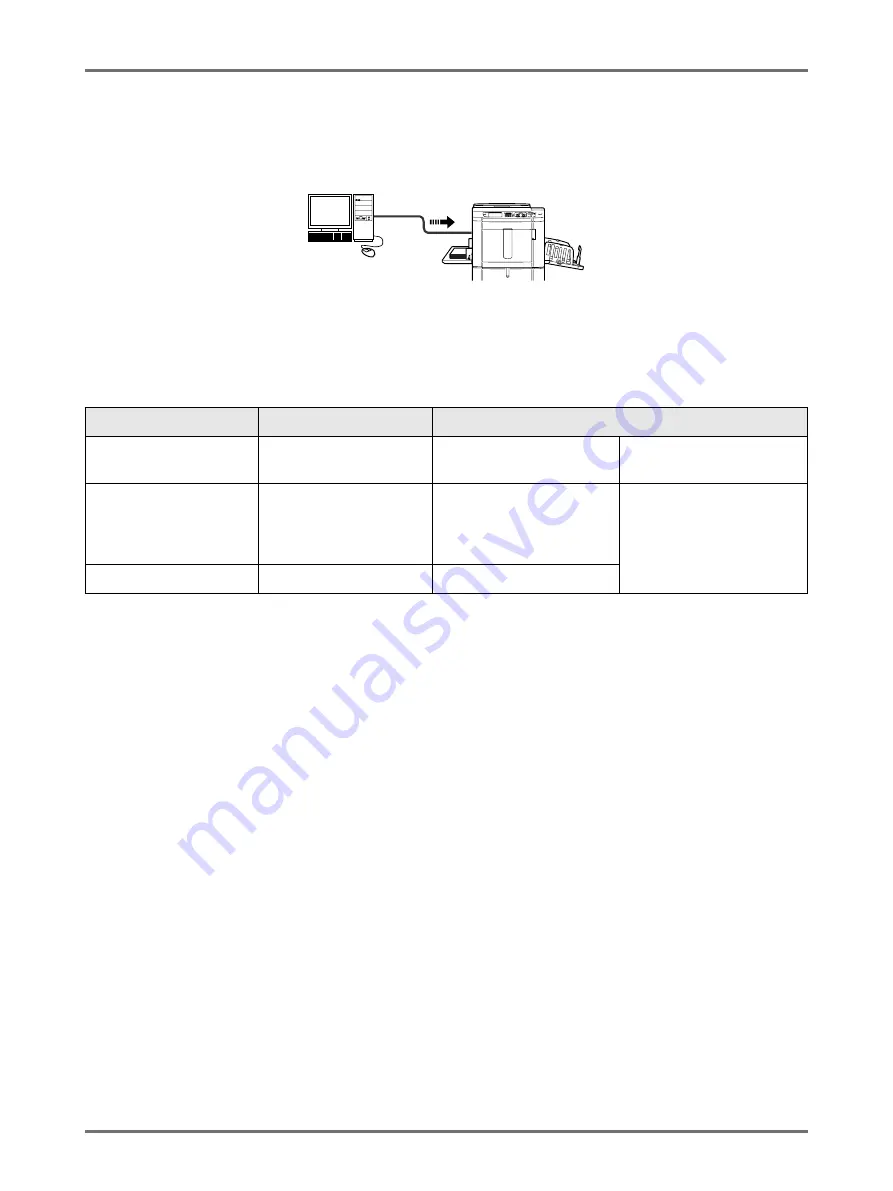
Before Starting to Use
Connection with a Computer
13
Connection with a Computer
You can directly send data from a connected computer to the machine as an original for printing. Because digital data
itself is used for making a master, the finish of prints becomes outstanding.
Important!:
• Before making the connections, turn off both the machine and computer.
• The maximum allowable voltage for USB connector input and output is 5 V.
*1 For installation procedure via USB cable, refer to “Installation Guide” in the CD-ROM.
Connection Method
Option Needed
Cable
One-to-one connection
with a Windows PC
—
USB cable
3m Hi-Speed USB
One-to-one connection
with a Macintosh
(Windows PC also
acceptable)
RISORINC-NET
Ethernet cable (cross)
Shielded cable that
supports 10BASE-T or
100BASE-TX
Network connections
RISORINC-NET
Ethernet cable (straight)
Summary of Contents for MZ770
Page 1: ......
Page 2: ......
Page 3: ......
Page 34: ...Getting Acquainted Display 31...
Page 114: ...Functions for Master Making Checking the Print Image Prior to Making Master Preview 111...
Page 196: ...Advanced Features Keeping Masters Secure After Printing 193...
Page 224: ...Storage and Scan Modes Option 2 Colour Printing with the Original and Storage Data Stamp 221...
Page 258: ...Replacing Consumables Disposal of Depleted Consumables 255...
Page 264: ...Maintenance Cleaning 261...
Page 300: ...Appendix Specifications 297...
Page 305: ...Index 302 024 36004 802...
Page 307: ...304 024 36004 802...