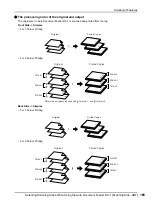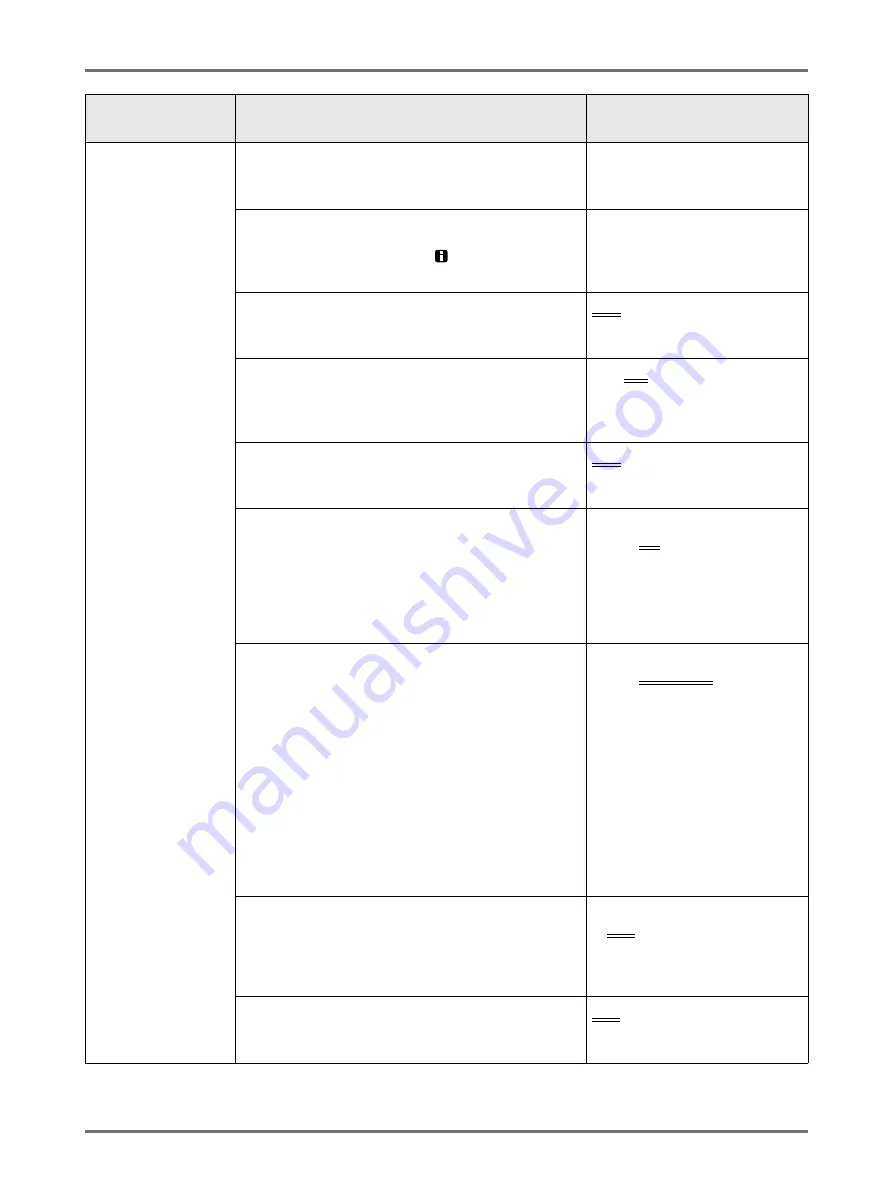
Advanced Features
Changing Default Settings [Admin.]
176
[System]
Margin-Plus Rate
Specify default size-reduction rate for the “”
setting.
90 to 99 %
(Factory default is 94%)
Clock/Calendar
Set the internal clock of the machine.
The time/date displays on the
Info screen.
Year/Month/Day Hour:Minute
Scanning Interval
When 2-Colour printing, sets the time interval to wait
for placing the original for Drum 2.
5mn
, Limitless
Reserve Period
Select a duration of time (seconds) for the inactive
machine to receive data from a computer but restricts
processing any output command.
OFF/
15s
/30s/60s
Ex. Reserve Period
When “Reserve Period” is set, extends the Reserve
Period (minutes) to prevent data interruption.
5mn
/10mn/30mn
Auto Clear
Select whether to reset all settings to default
automatically when the machine is inactive for a set
period (minutes).
After executing "Auto Clear", the “Renew Page”
function cannot be used. If you use "Renew Page"
frequently, we recommend setting this to "OFF".
• Auto Clear
OFF/
ON
• Waiting Time
1-60 mn (factory default is 5
mn)
Energy Saving Mode
Select to activate Sleep Mode or Shutdown Power
when the machine is inactive for a set period of time.
• OFF
“Energy Saving Mode” is not activated. Power is
turned ON/OFF using the power switch.
• Auto Sleep
The machine is standing by to receive data from the
computer, but the rest of its functions are powered
off.
• Auto Power-OFF
Automatically shuts the power off. (Data cannot be
received.)
• Energy Saving Mode
OFF/
Auto Sleep
/Auto Power-
OFF
• Waiting Time
1-60 mn (factory default is 5
mn)
Power-OFF Schedule
Set a time of the day to automatically shut power to the
machine off.
If the machine (or its Linked Printers) are in use, or
receiving data, power will not shut off.
• Power-OFF Schedule
OFF
/ON
• Shut-Off time
Hour: Minute
Protect
Determine the “Protect” setting.
OFF
/ON
Display Access
Button
Functions
Description
Summary of Contents for MZ770
Page 1: ......
Page 2: ......
Page 3: ......
Page 34: ...Getting Acquainted Display 31...
Page 114: ...Functions for Master Making Checking the Print Image Prior to Making Master Preview 111...
Page 196: ...Advanced Features Keeping Masters Secure After Printing 193...
Page 224: ...Storage and Scan Modes Option 2 Colour Printing with the Original and Storage Data Stamp 221...
Page 258: ...Replacing Consumables Disposal of Depleted Consumables 255...
Page 264: ...Maintenance Cleaning 261...
Page 300: ...Appendix Specifications 297...
Page 305: ...Index 302 024 36004 802...
Page 307: ...304 024 36004 802...