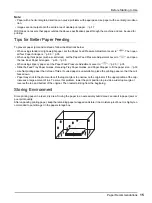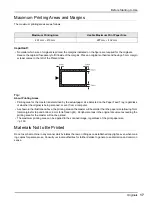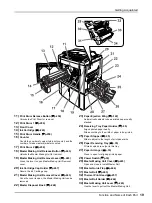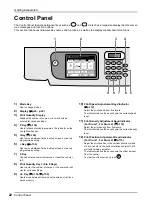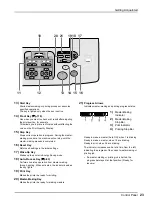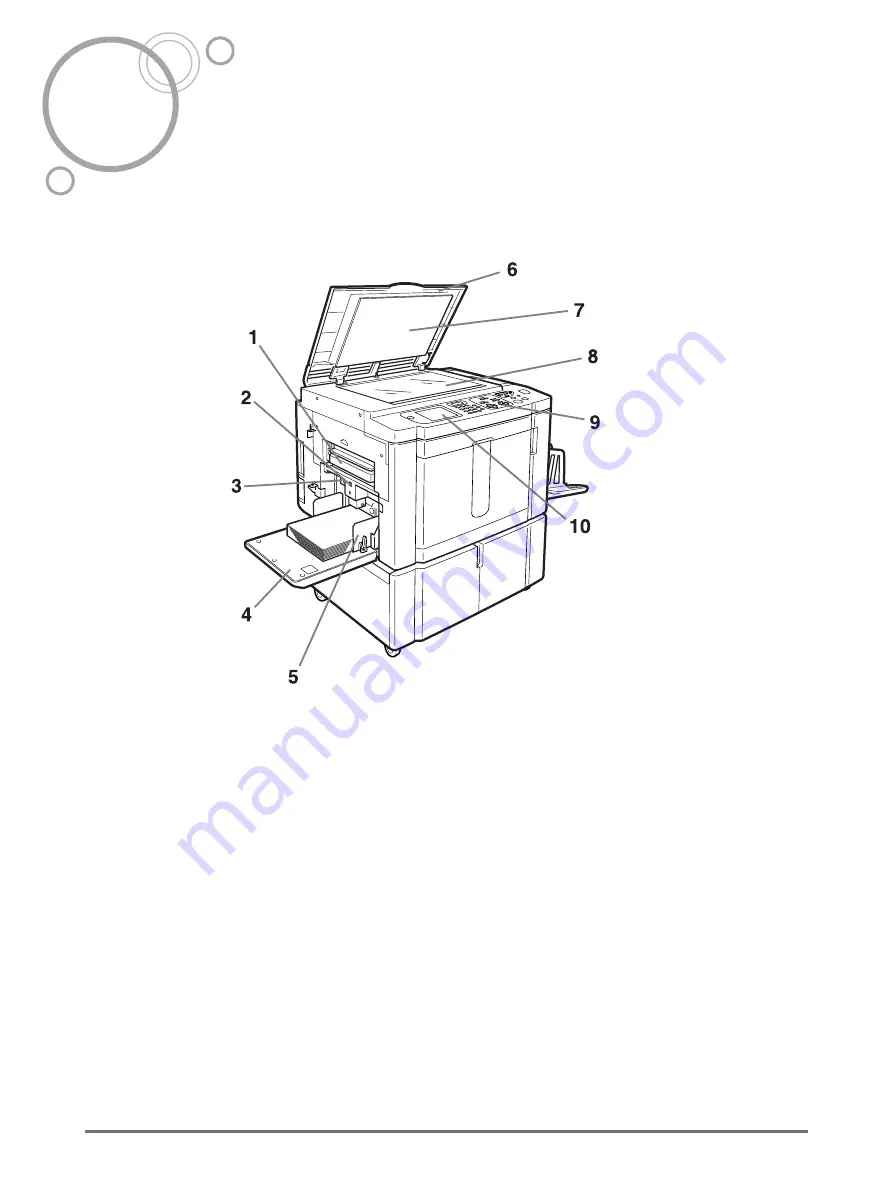
Function and Name of Each Part
18
Getting Acquainted
Function and Name of Each Part
1)
Master Disposal Box 1 (
Holds discarded masters.
2)
Feed Tray Descent Button (
Lowers the Paper Feed Tray when changing or adding
paper.
3)
Paper Feed Pressure Adjustment Lever
(
Adjusts the paper feed pressure according to paper in
use.
4)
Paper Feed Tray (
Load print paper on this tray.
5)
Feed Tray Paper Guide (
Holds and guides paper.
Slide to fit to the sides of paper.
6)
Platen Cover
Opened and closed when placing the original.
7)
Platen Cover Pad (
8)
Platen Glass (
Place the original face-down.
9)
Control Panel (
Press the keys to perform various print operations.
10)
Displays various screens needed for print operations.
Touch the buttons on the screen to execute various print
operations.
Summary of Contents for MZ770
Page 1: ......
Page 2: ......
Page 3: ......
Page 34: ...Getting Acquainted Display 31...
Page 114: ...Functions for Master Making Checking the Print Image Prior to Making Master Preview 111...
Page 196: ...Advanced Features Keeping Masters Secure After Printing 193...
Page 224: ...Storage and Scan Modes Option 2 Colour Printing with the Original and Storage Data Stamp 221...
Page 258: ...Replacing Consumables Disposal of Depleted Consumables 255...
Page 264: ...Maintenance Cleaning 261...
Page 300: ...Appendix Specifications 297...
Page 305: ...Index 302 024 36004 802...
Page 307: ...304 024 36004 802...