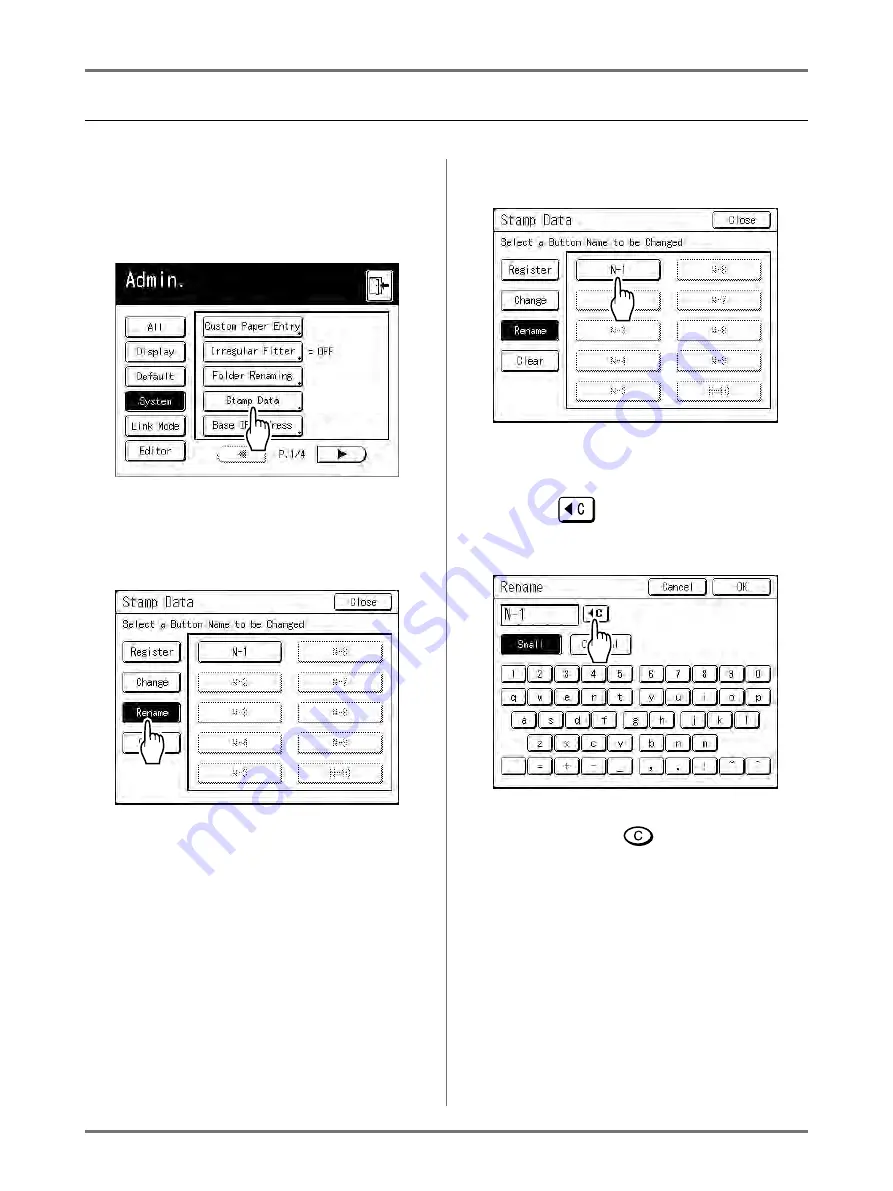
Storage and Scan Modes (Option)
2-Colour Printing with the Original and Storage Data [Stamp]
213
Renaming the Stamp Data
1
Touch [Stamp Data] on the Admin.
screen.
See
p.173 for operational details of the Admin.
screen.
The Stamp Data screen appears.
2
Touch [Rename].
3
Touch the buttun to rename.
Greyed-out buttons are not available (no Stamp
Data has been registered yet).
4
Touch
to delete the existing
name.
Note:
• You can also use
button to clear the entry.
5
Touch character buttons to enter a
new name.
Change capitalization by selecting
[Small]
or
[Capital]
button.
• See
Summary of Contents for MZ770
Page 1: ......
Page 2: ......
Page 3: ......
Page 34: ...Getting Acquainted Display 31...
Page 114: ...Functions for Master Making Checking the Print Image Prior to Making Master Preview 111...
Page 196: ...Advanced Features Keeping Masters Secure After Printing 193...
Page 224: ...Storage and Scan Modes Option 2 Colour Printing with the Original and Storage Data Stamp 221...
Page 258: ...Replacing Consumables Disposal of Depleted Consumables 255...
Page 264: ...Maintenance Cleaning 261...
Page 300: ...Appendix Specifications 297...
Page 305: ...Index 302 024 36004 802...
Page 307: ...304 024 36004 802...

































