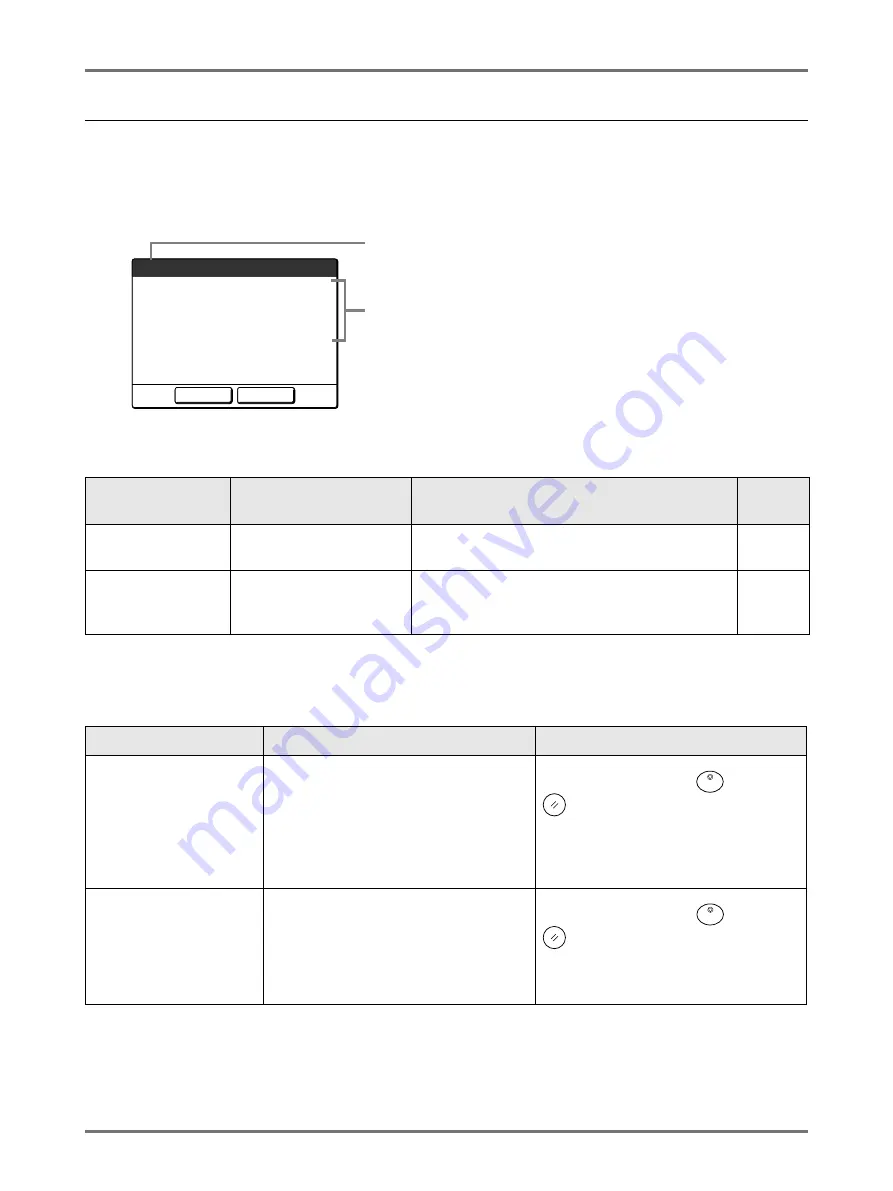
Troubleshooting
When a Message Displays
273
Pop-Up Message Layout
Pop-Up Messages communicates various operational statuses.
You can continue operation over some of them, but depending upon the context, others will require your action before
operations can be resumed.
E00-000:Maintenance Call (in alphabetical order)
1)
Error Number
A reference letter (E/F) and an ID number.
2)
Pop-Up Messages
Content of the message.
Error Number
Error Types
Description
Referen
ce page
E00-000
Maintenance Call
Pops up when battery replacement or a routine
inspection by a service personnel is required.
F00-000
Warning Messages
Pops up when printing job cannot proceed due to a
conflict between a Control Panel setting and the
status of the machine or the Linked Printer.
Message
Symptom
Action
!!Low Battery!!
Call Service
Low battery.
Touch
[Close]
.
(Alternatively, press the
key or the
key to clear.)
Contact your dealer (or authorised
service representative) and have the
battery replaced.
!!Maintenance!!
Call Service
Notifies user of need for a periodic
maintenance.
Touch
[Close]
.
(Alternatively, press the
key or the
key to clear.)
Consult your dealer (or authorised service
representative).
Continue
Page Format is Larger
than Paper Size
!! Possible Ink Smudges
on Prints !!
Cancel
F02
1
2
Summary of Contents for MZ770
Page 1: ......
Page 2: ......
Page 3: ......
Page 34: ...Getting Acquainted Display 31...
Page 114: ...Functions for Master Making Checking the Print Image Prior to Making Master Preview 111...
Page 196: ...Advanced Features Keeping Masters Secure After Printing 193...
Page 224: ...Storage and Scan Modes Option 2 Colour Printing with the Original and Storage Data Stamp 221...
Page 258: ...Replacing Consumables Disposal of Depleted Consumables 255...
Page 264: ...Maintenance Cleaning 261...
Page 300: ...Appendix Specifications 297...
Page 305: ...Index 302 024 36004 802...
Page 307: ...304 024 36004 802...

































